Unlocking Efficiency: Your Guide to the Best Dictation Software for Windows
Tired of typing? This guide reveals the top 8 dictation software options for Windows in 2025. Whether you're a busy entrepreneur, a content creator, or a student, find the perfect tool to transform your spoken words into text. We cover a range of solutions, from free built-in options like Windows Speech Recognition to premium software like Dragon NaturallySpeaking and innovative platforms like Otter.ai, Speechmatics, Heynds, Speechnotes, Braina Pro and Voice Finger, ensuring there's a dictation software for Windows to fit every need and budget. Let's get you talking, not typing.
1. Heynds
Heynds stands out as a premier dictation software for Windows, offering far more than simple voice-to-text functionality. It's a comprehensive AI-powered writing assistant designed to streamline content creation across multiple platforms, including Windows, macOS, and (soon) Linux. This robust tool empowers users to transform spoken words into polished, professional text, effectively bridging the gap between thought and expression. Whether you're crafting emails, reports, blog posts, social media updates, or even technical documentation, Heynds accelerates your workflow, helping you overcome writer's block, eliminate typos, and produce high-quality content with remarkable efficiency.
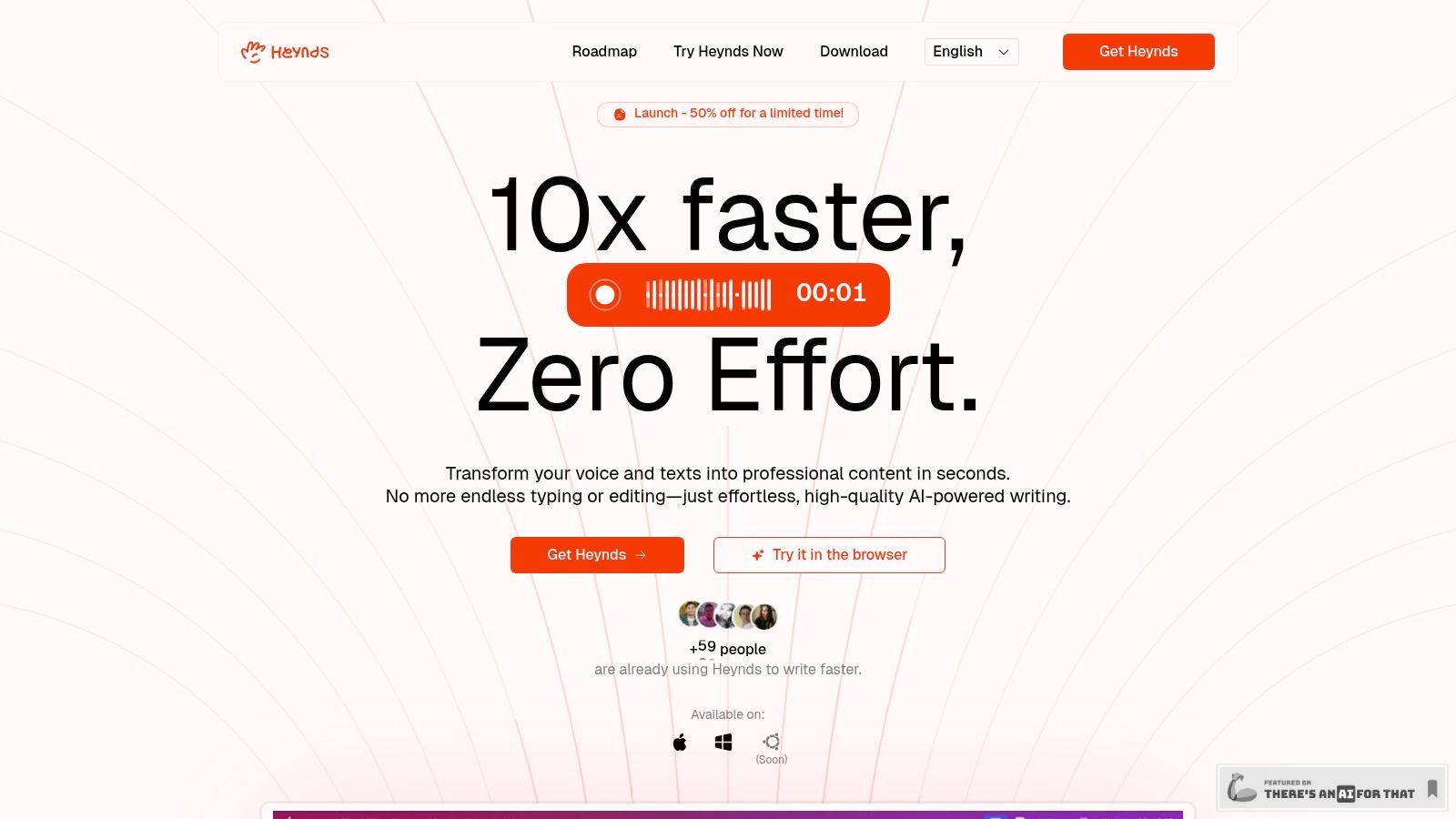
One of Heynds' key strengths lies in its sophisticated AI writing assistance. Beyond basic transcription, it offers a suite of tools to reformat, edit, translate, and polish your text instantly. Imagine dictating a rough draft of a blog post and then using Heynds to refine the language, adjust the tone, and even translate it into multiple languages for a broader reach. This comprehensive approach makes Heynds an invaluable tool for content creators, marketers, and business professionals seeking to maximize their productivity. Students and academics can also benefit significantly, utilizing Heynds to transcribe lectures, draft research papers, and manage complex writing projects.
Heynds' cross-platform compatibility is a significant advantage, allowing seamless transitions between Windows, macOS, and (soon) Linux devices. Its lightweight and shortcut-driven interface ensures instant access to AI assistance within any application, minimizing disruptions and maximizing efficiency. This feature is especially valuable for developers and technical writers who often work within specialized software environments. Imagine effortlessly dictating code comments, documentation, or even entire sections of code directly into your preferred IDE. Heynds promises to significantly reduce the time and effort associated with these tasks, allowing developers to focus on the core aspects of their work.
For users seeking "dictation software for Windows," Heynds distinguishes itself through its advanced AI capabilities and focus on privacy. Your data remains securely on your device unless you explicitly choose otherwise, addressing growing concerns about data security and confidentiality. This commitment to privacy is further reinforced by plans for encrypted private AI servers, offering enhanced protection for sensitive information.
Learn more about Heynds and perhaps even try it in your browser to get a feel for its capabilities. The flexible pricing options cater to a wide range of users, from a free browser trial to a low-cost monthly Explorer plan at 4.99/month. For those seeking long-term access, a lifetime Eternal license is available at a launch discount of 79 with optional annual updates for continued access to new features. Enterprise solutions with dedicated support and end-to-end encryption are also offered, catering to the specific needs of businesses and organizations.
While Heynds offers numerous benefits, it's important to acknowledge a couple of minor drawbacks. Linux support is still under development, which may be a limitation for some users. Additionally, although the Eternal license grants perpetual use, accessing new features beyond the first year requires an optional annual renewal fee.
Pros:
-
Real-time, highly accurate voice-to-text transcription supporting over 100 languages, enabling global communication.
-
Powerful and customizable AI writing assistant that reformats, edits, translates, and polishes text instantly.
-
Cross-platform compatibility with macOS, Windows, and upcoming Linux support.
-
Lightweight, shortcut-driven UI for fast access within any application.
-
Flexible pricing with free trial, affordable monthly subscription, and a lifetime license option.
-
Strong focus on privacy with data stored locally and plans for encrypted private AI servers. Cons:
-
Linux support is currently under development.
-
Accessing new features after the first year with the Eternal license requires an optional annual fee. Despite these minor limitations, Heynds' innovative combination of accurate voice-to-text transcription, advanced AI writing tools, and commitment to privacy makes it a compelling choice for anyone seeking a powerful and versatile dictation software solution for Windows and beyond. Its ability to boost productivity, reduce mental fatigue, and make writing faster, clearer, and more enjoyable solidifies its place as a leading tool in the evolving landscape of AI-powered writing assistants.
2. Dragon NaturallySpeaking (Dragon Professional)
Dragon NaturallySpeaking (now owned by Nuance Communications, a Microsoft subsidiary) holds a longstanding reputation as a leading dictation software solution, particularly within professional settings. It offers highly accurate speech-to-text conversion powered by deep learning algorithms, making it a powerful tool for boosting productivity and accessibility. This dictation software for Windows caters to a wide range of professionals, including those in legal, medical, and business fields, offering specialized vocabulary support and customization options tailored to their specific needs. Whether you're drafting legal documents, transcribing medical notes, or simply creating a substantial amount of written content, Dragon NaturallySpeaking aims to streamline your workflow by turning spoken words into text quickly and efficiently.
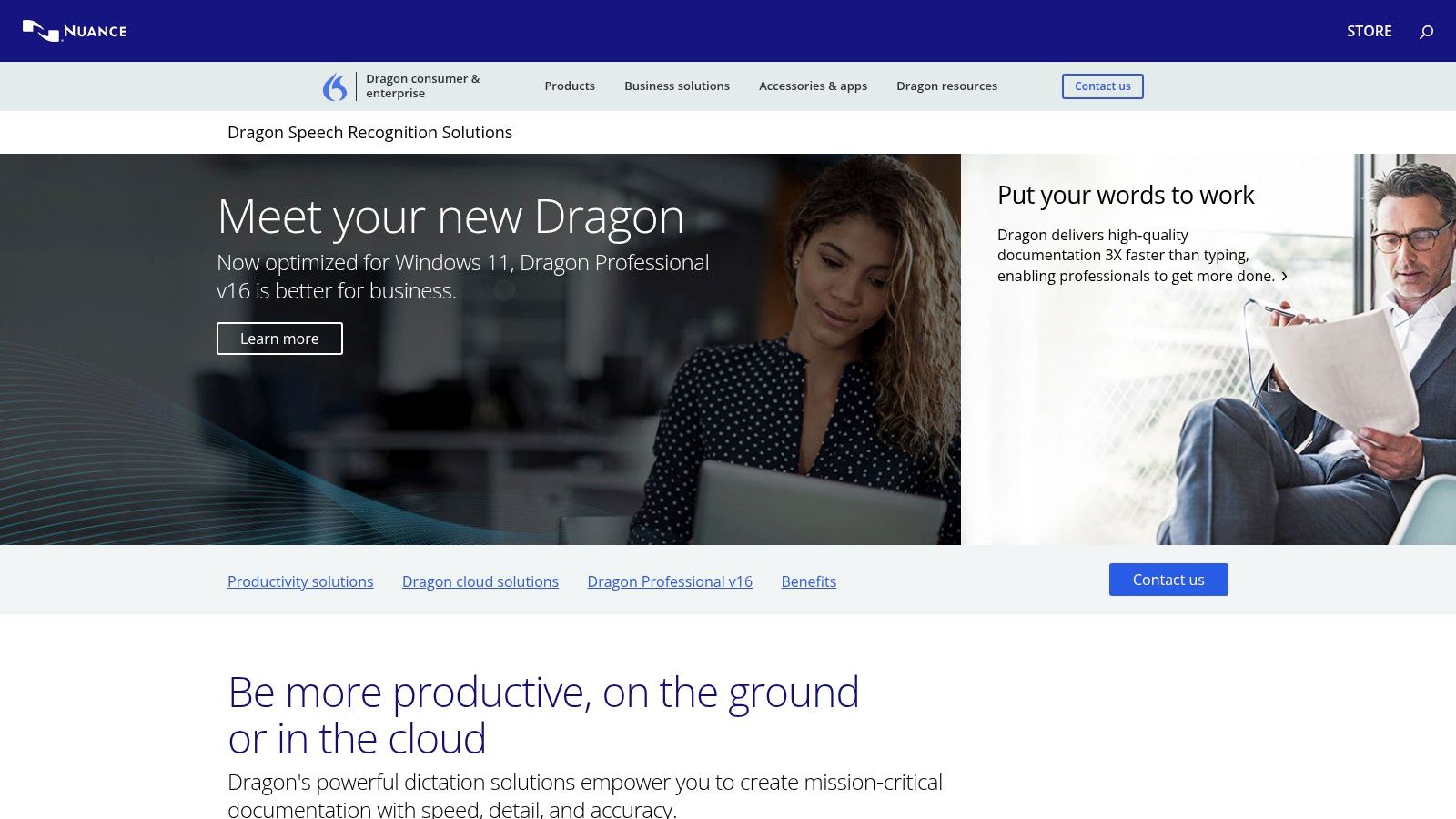
Its robust feature set is what distinguishes Dragon NaturallySpeaking from many other dictation software for Windows. Boasting up to 99% speech recognition accuracy with consistent voice training, the software adapts to individual speech patterns over time. This continuous learning process contributes to even greater accuracy and speed as you use the software. The ability to create custom voice commands and macros for frequently used tasks further enhances productivity, allowing users to automate complex workflows with simple voice prompts. For instance, you can create a command to insert a specific legal clause or medical term with just a few spoken words. Beyond simple dictation, Dragon NaturallySpeaking seamlessly integrates with popular applications like Microsoft Office Suite and various web browsers, allowing you to control these programs entirely with your voice. This integration extends its functionality beyond just word processing and allows you to create presentations, send emails, and browse the internet hands-free.
For professionals in specialized fields, Dragon NaturallySpeaking offers specific vocabulary add-ons for medical and legal terminology, ensuring accurate transcription of complex jargon and reducing the need for manual corrections. The software also supports multi-device synchronization of voice profiles, enabling users to maintain consistent accuracy and personalized settings across different computers.
While Dragon NaturallySpeaking offers powerful capabilities, it's important to be aware of its drawbacks. The software comes with a premium price tag ($500+ for the professional version), which might be a barrier for individual users or smaller businesses. The extensive customization options and advanced features can also result in a steeper learning curve compared to simpler dictation software. Additionally, it's a resource-intensive application and requires a relatively powerful computer with sufficient processing power and memory to run smoothly. Lastly, its cloud-based functionalities are less developed compared to some newer competitors in the market.
For those looking for a powerful and highly accurate dictation solution with deep integration with professional applications, Dragon NaturallySpeaking is worth considering. Its strength lies in its ability to handle complex terminology, automate tasks, and adapt to individual speech patterns. However, its cost and system requirements need to be factored into the decision-making process.
If you're a founder quickly dictating business plans, a content creator producing articles and scripts, a student transcribing lectures, a business professional composing emails and reports, a developer documenting code, or a technical writer drafting complex manuals, Dragon NaturallySpeaking offers a compelling solution. It provides the accuracy, speed, and customization required to significantly improve workflow efficiency. While the initial investment is significant, the long-term productivity gains can justify the cost, especially for professionals who rely heavily on written communication. Learn more about Dragon NaturallySpeaking (Dragon Professional) and see if its features align with your specific needs. You might find its ability to convert speech to text a transformative addition to your toolkit.
3. Windows Speech Recognition
Windows Speech Recognition is a valuable tool for anyone seeking a free and readily available dictation software solution integrated directly into their Windows operating system. This built-in feature eliminates the need for third-party software downloads and installations, making it a convenient option for basic dictation and system control using voice commands. Whether you're a student crafting essays, a marketer drafting social media content, or a business professional composing emails, Windows Speech Recognition can offer a hands-free approach to text creation and system navigation. It's particularly beneficial for individuals who may experience physical limitations that make typing difficult or prefer a more ergonomic work setup.
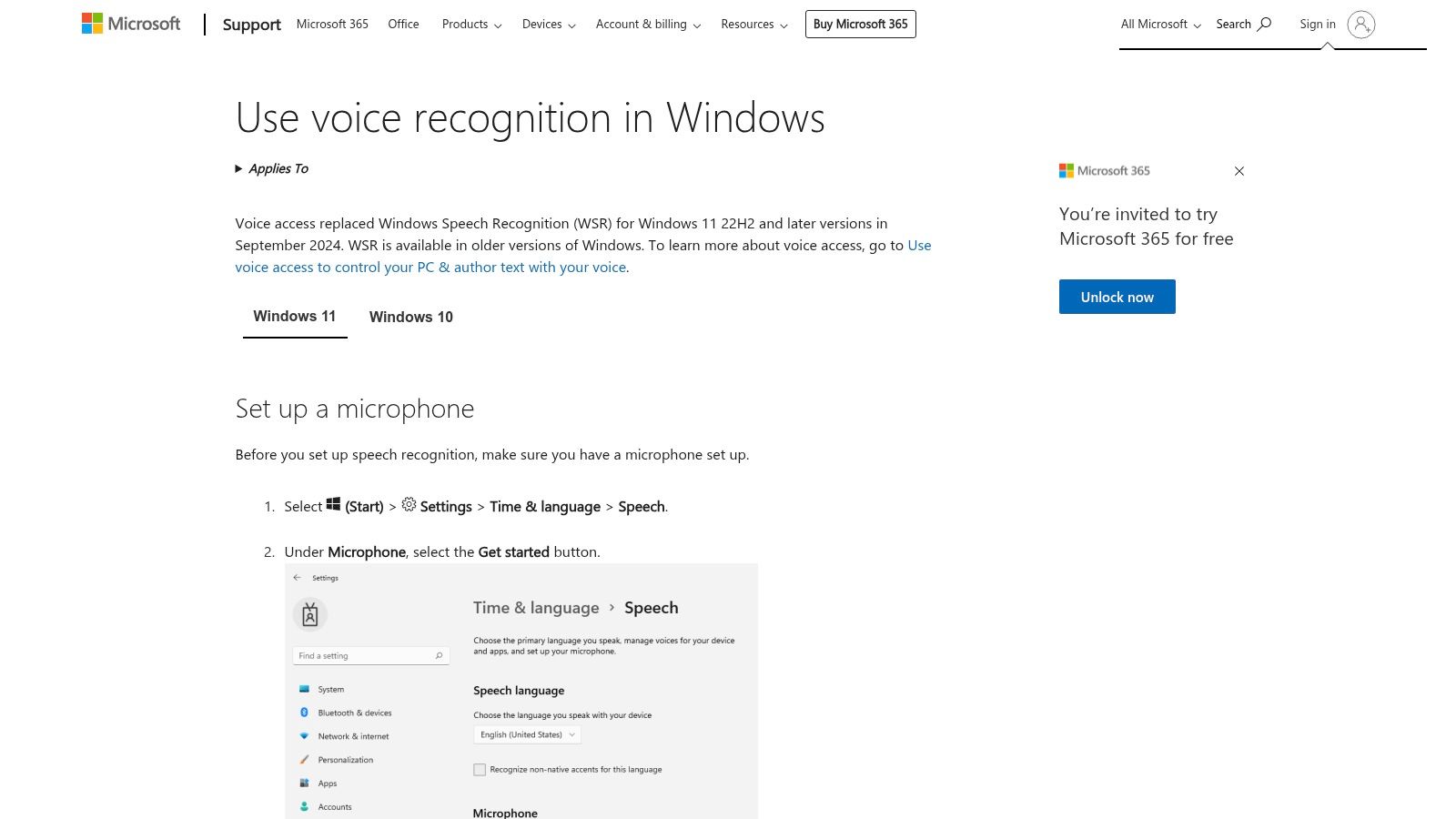
This dictation software offers a range of functionalities beyond simple text dictation. You can use voice commands to control various aspects of your Windows environment, including opening and closing applications, navigating menus, and executing system functions. For instance, you can say "Open Microsoft Word" or "Switch to Chrome" to quickly access your desired programs. This voice control extends to document editing as well, allowing you to dictate text, select and format text using voice commands like "bold," "italicize," and "underline," and even control cursor movement.
One of the key advantages of Windows Speech Recognition is its seamless integration within the Windows ecosystem. This tight integration ensures compatibility with most Windows applications, enabling dictation in word processors, email clients, web browsers, and more. The free and pre-installed nature of this software makes it an attractive option, particularly for users who only require basic dictation capabilities and don’t want the added expense of premium software. This makes it ideal for quickly jotting down notes, drafting emails, or composing short documents without the hassle of installation or subscription fees.
While Windows Speech Recognition offers a convenient and cost-effective solution for basic dictation software for windows, it's essential to acknowledge its limitations. Compared to premium dictation software like Dragon NaturallySpeaking or Braina Pro, its accuracy can be lower, especially in noisy environments or when dealing with complex vocabulary. The voice training process, while essential for optimizing performance, can be time-consuming and require patience to achieve acceptable accuracy levels. Furthermore, the software lacks the advanced features and extensive customization options found in paid solutions. Its interface is relatively basic, offering limited functionalities compared to the robust features provided by more advanced dictation software.
Setting up Windows Speech Recognition is straightforward. You can typically find it by searching for "Speech Recognition" in the Windows search bar. The initial setup involves a microphone check and a voice training session where you read aloud sample text to help the software adapt to your voice patterns. This training significantly improves the accuracy of the dictation. You can further customize the software by adding new voice commands and adjusting various settings based on your preferences.
Key Features Summary:
-
Built-in Windows integration with no additional software required
-
Voice commands for system navigation and control
-
Text dictation in most Windows applications
-
Customizable voice commands and shortcuts
-
Multiple language support Pros:
-
Completely free and included with Windows
-
No additional software installation required
-
Basic functionality works well for simple dictation
-
Integrates seamlessly with Windows ecosystem Cons:
-
Lower accuracy compared to premium solutions
-
Limited customization and advanced features
-
Requires significant voice training for optimal performance
-
Basic interface with minimal professional features Website: https://support.microsoft.com/en-us/windows/use-voice-recognition-in-windows-83ff75bd-63eb-0b6c-18d4-6fae94050571
In conclusion, Windows Speech Recognition earns its spot on this list as a readily available and free dictation software for Windows users. While it may not offer the advanced features and accuracy of paid alternatives, it provides a valuable entry point for users seeking basic dictation and voice control functionalities within the Windows environment. For individuals looking for a simple and free solution for dictation and basic voice commands, Windows Speech Recognition serves as a practical starting point. However, for professionals requiring higher accuracy, advanced features, and greater customization, investing in a premium dictation software solution would be a more suitable choice.
4. Otter.ai
Otter.ai stands out as a powerful cloud-based dictation software option for Windows users, particularly those heavily reliant on meeting transcription and collaborative workflows. While it might not be your typical dictation software in the traditional sense, its AI-powered transcription capabilities make it an invaluable tool for a range of professionals, from entrepreneurs to academics. Its strength lies in transforming spoken words into searchable and shareable text, boosting productivity and streamlining communication in various contexts. Think of it as a highly specialized dictation software optimized for the modern, meeting-centric workplace. Therefore, it deserves its place on this list as a top contender for individuals and teams who need to capture, organize, and act on information discussed in meetings.
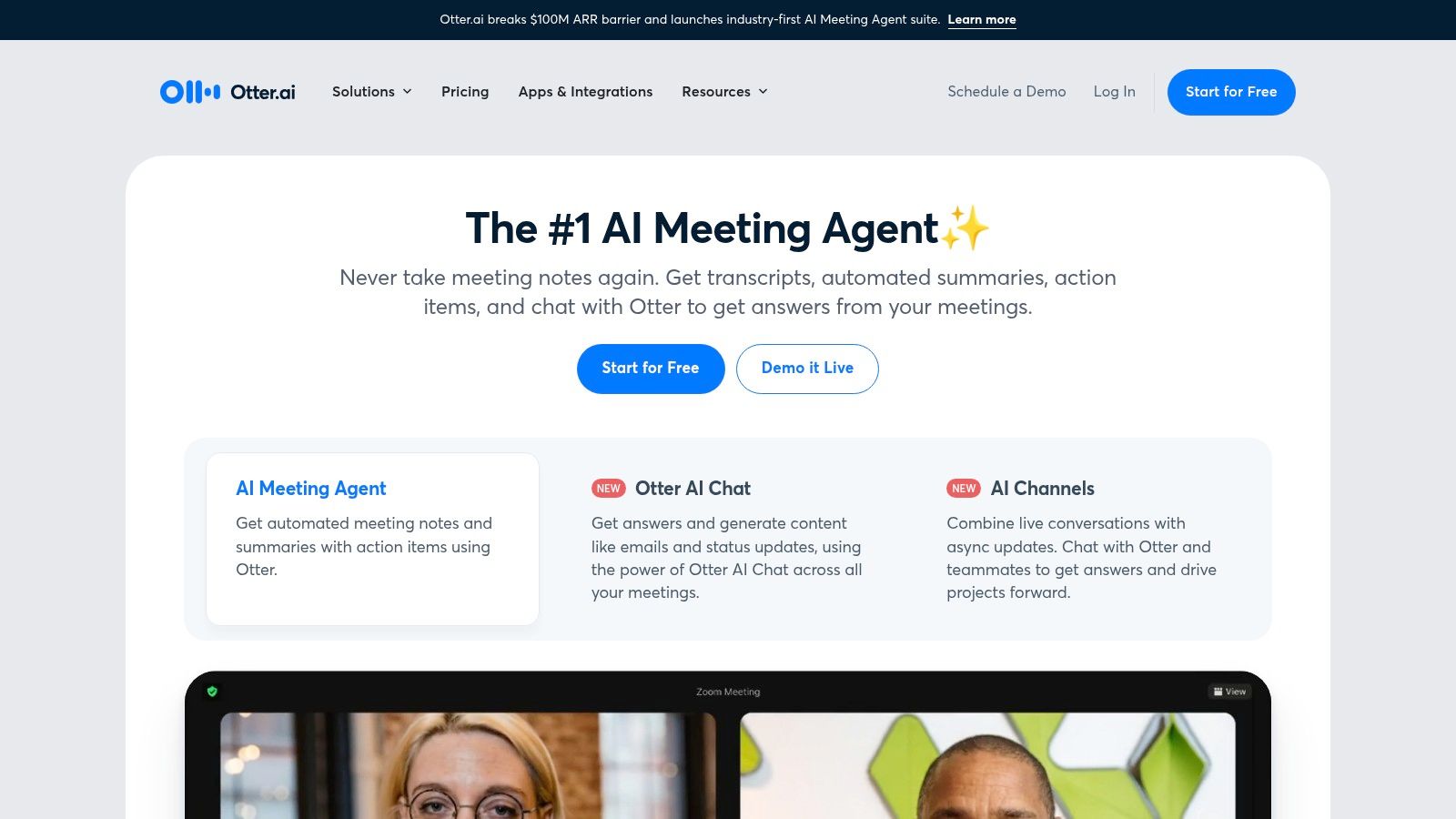
Otter.ai’s focus on meeting productivity shines through its feature set. Real-time transcription with speaker identification ensures accurate record-keeping and easy follow-up. Imagine attending a meeting with multiple participants, and Otter.ai not only transcribes the conversation but also identifies who said what. This feature is a game-changer for accurately attributing action items and clarifying discussions later. Live collaboration and note-sharing during meetings foster dynamic engagement and ensure everyone is on the same page. Furthermore, its seamless integrations with popular video conferencing platforms like Zoom, Microsoft Teams, and Google Meet make it a natural extension of existing workflows for many Windows users looking for effective dictation software solutions. The automatic generation of meeting summaries and action items further streamlines workflows, saving users valuable time and effort.
Beyond its robust meeting-focused features, Otter.ai offers cross-platform accessibility through its mobile and web-based applications. This is especially valuable for users who frequently switch between devices or work remotely. The availability of a free tier with generous usage limits makes it an accessible option for individuals and small teams looking to test its capabilities before committing to a paid subscription. You can Learn more about Otter.ai and its features to see if it's the right fit for your workflow.
However, it's important to acknowledge Otter.ai's limitations. While it excels in meeting transcription, it's not ideal for general dictation tasks like writing long-form documents or emails. Its cloud-based nature necessitates a stable internet connection for full functionality, with limited offline capabilities. Users seeking a primarily offline dictation software solution might find Otter.ai less suitable. Advanced features, including increased transcription limits and collaboration tools, require a monthly subscription.
Compared to other dictation software for Windows like Dragon NaturallySpeaking or Windows Speech Recognition, Otter.ai’s specialized focus on meeting transcription makes it a unique offering. While Dragon NaturallySpeaking is a robust solution for general dictation and voice commands, it lacks Otter.ai’s advanced meeting-specific features. Windows Speech Recognition, while a built-in option, doesn't offer the same level of accuracy or collaborative functionalities.
Implementing Otter.ai is straightforward. Simply create an account, connect it to your preferred video conferencing platform, and start recording your meetings. The software will automatically transcribe the conversation in real-time. For optimal results, ensure a good quality microphone and a stable internet connection. Explore the various settings and integrations to tailor the software to your specific needs. For instance, connecting your calendar allows Otter.ai to automatically join and transcribe scheduled meetings.
Otter.ai offers several subscription tiers to cater to varying needs. The free "Basic" plan provides 30 minutes of transcription per conversation and 300 monthly transcription minutes. Paid plans offer extended transcription limits, additional collaboration features, and integration with other productivity tools. Pricing details are readily available on the Otter.ai website.
In conclusion, if your primary need is dictation software for Windows that excels in meeting transcription, live collaboration, and generating actionable insights from conversations, Otter.ai is a compelling choice. Its cloud-based nature, cross-platform accessibility, and integration with popular video conferencing tools make it a valuable asset for professionals in today’s collaborative work environments. However, users seeking general dictation software for long-form content creation or requiring extensive offline functionality should consider other options.
5. Speechmatics
Speechmatics stands out as a powerful contender in the realm of dictation software, but with a distinct focus on enterprise-grade solutions and API-driven implementation. While perhaps not the first choice for casual users seeking simple dictation software for Windows, its robust features and exceptional accuracy across a vast range of languages make it a compelling option for businesses, developers, and anyone needing scalable and highly accurate speech-to-text capabilities. This positions Speechmatics as a unique and valuable tool for those with specific technical requirements, demanding multilingual needs, or seeking to integrate speech-to-text into larger workflows.
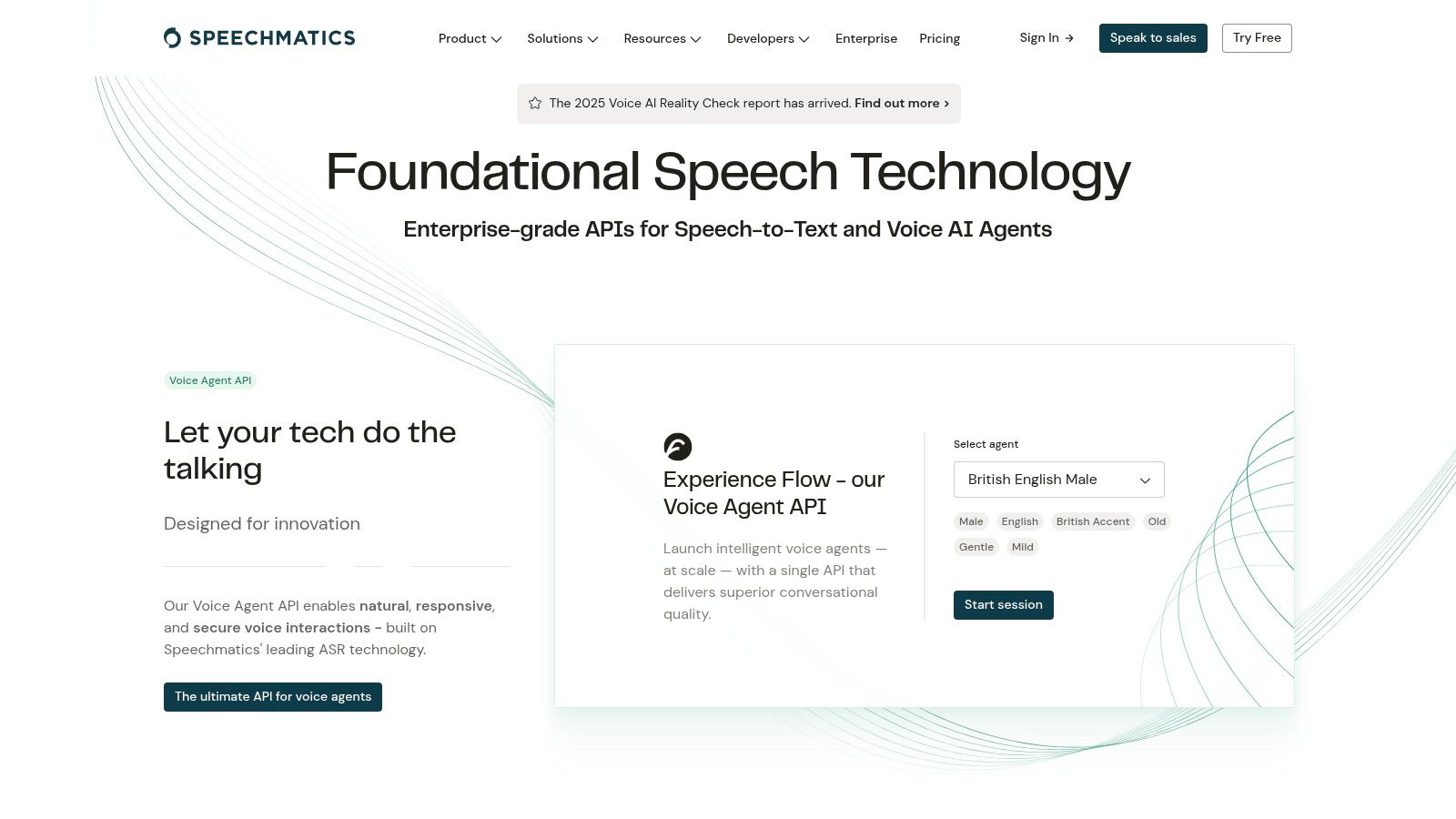
For Windows users, Speechmatics offers the flexibility of both cloud-based and on-premise deployment. This is particularly advantageous for organizations with stringent security requirements or those dealing with sensitive data. While a dedicated Windows application isn't available, developers can leverage the comprehensive RESTful API to integrate Speechmatics’ powerful engine into custom Windows applications or existing workflows. This opens up a world of possibilities, from building bespoke transcription tools tailored to specific industry jargon to automating the creation of subtitles for video content.
Content creators and marketers can leverage Speechmatics to transcribe interviews, webinars, and other audio/video content quickly and accurately. The support for over 50 languages and dialects makes it especially useful for global marketing campaigns and multilingual content creation. Imagine transcribing a marketing video in multiple languages simultaneously – Speechmatics’ batch transcription capabilities make this a reality. Students and academics can also benefit from these features, utilizing the software to transcribe lectures, research interviews, and focus group discussions.
Business professionals and communicators will appreciate the advanced punctuation and formatting capabilities of Speechmatics, which contribute to producing clean and professional transcripts. Think about dictating emails, creating reports, or transcribing meeting minutes – the accuracy and formatting provided by Speechmatics significantly streamlines these tasks. Developers and technical writers, the primary target audience for this platform, will find the robust API documentation and developer support invaluable. The API allows for deep integration into various systems, enabling workflows like real-time transcription within a CRM or automated caption generation for live streams.
While Speechmatics boasts an impressive array of features, it’s crucial to understand its limitations. This isn’t a simple "out-of-the-box" dictation software like some other options on this list. Its API-centric nature demands technical expertise and development resources. Users looking for a simple interface to dictate documents directly might find Speechmatics too complex. The platform's pricing structure, while not publicly available, typically caters to enterprise-level users, meaning it might be a more significant investment for smaller-scale users or individuals.
Speechmatics doesn't offer a free tier or trial, and pricing is available upon request. This is indicative of its focus on enterprise clients and customized solutions. The cost likely scales with usage and features, so it's essential to contact their sales team for a tailored quote. From a technical standpoint, integrating with the Speechmatics API requires familiarity with RESTful APIs and programming languages. While comprehensive documentation is available, users should anticipate a learning curve and dedicate resources to implementation and maintenance.
Compared to simpler dictation software options, Speechmatics is a more involved undertaking. Tools like Windows Speech Recognition offer immediate usability for basic dictation tasks, whereas Speechmatics shines in scenarios requiring high accuracy, scalability, and custom integrations. If your needs are basic, a simpler tool will suffice. However, if you require a robust, language-agnostic, and highly accurate speech-to-text engine that can be deeply integrated into your workflows, then Speechmatics is worth exploring. For users seeking a powerful and flexible solution, the investment in technical implementation can yield significant returns in terms of accuracy, scalability, and customizability. You can explore their offerings and request a quote via their website: https://www.speechmatics.com
6. Speechnotes
Speechnotes is a compelling choice for anyone seeking a simple, effective, and readily accessible dictation software for Windows. Unlike traditional desktop applications, Speechnotes is a web-based tool, meaning it operates directly within your browser without requiring downloads or installations. This ease of access makes it particularly attractive for users who value a streamlined workflow and prefer a clutter-free digital environment. This makes it a powerful tool for entrepreneurs, content creators, students, and business professionals who need to quickly transcribe their thoughts and ideas into text. It finds its niche among users looking for a straightforward dictation experience without the complexity of advanced features they may never utilize. For basic dictation needs, Speechnotes earns its place as a convenient and functional tool.
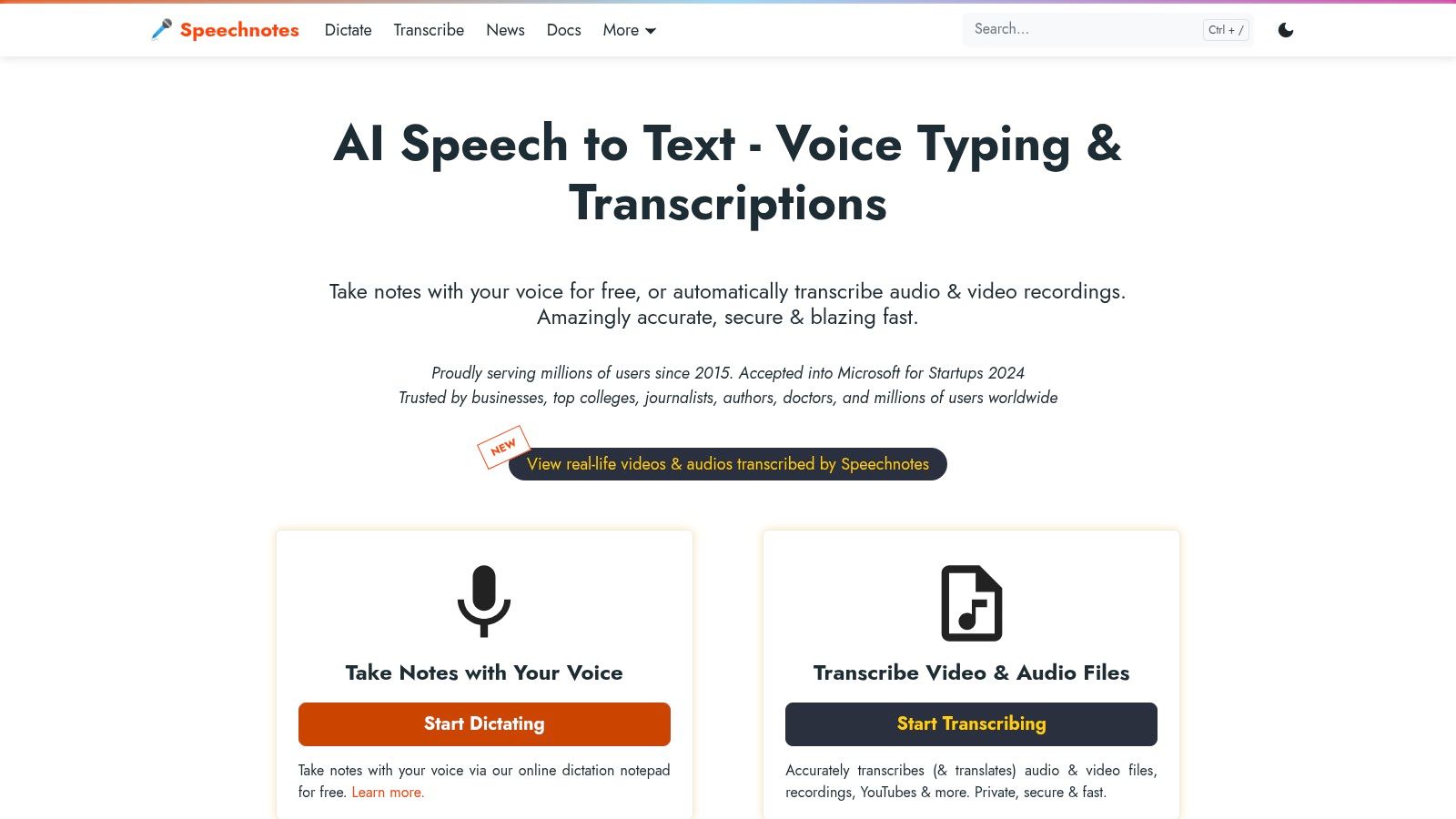
One of Speechnotes' key strengths lies in its minimalist interface. The clean design promotes a distraction-free writing experience, enabling users to focus solely on their spoken words. This simplicity is a boon for writers seeking an uncluttered space to compose articles, blog posts, or even entire books. Students can also benefit from this focused environment when taking notes during lectures or brainstorming ideas for essays. For entrepreneurs drafting business plans or marketers crafting compelling copy, the clean interface allows them to stay in their creative flow. The absence of complex menus and toolbars simplifies the user experience, making it accessible even for those less tech-savvy.
Speechnotes provides essential dictation features designed for efficiency. Automatic punctuation and capitalization streamline the transcription process, saving users the time and effort of manually inserting these elements. Custom voice commands for punctuation offer further control, allowing users to dictate commas, periods, and other punctuation marks with simple verbal cues. This is particularly helpful for maintaining the rhythm of thought while dictating. The auto-save functionality, utilizing local storage, ensures that work is preserved even if there's an interruption in internet connectivity. Further adding to its practical usability, Speechnotes offers several export options. Users can easily download their dictated text in various formats, facilitating seamless integration with other applications and platforms.
Speechnotes is free to use, which is a significant advantage for users looking for a no-cost dictation solution. While premium upgrade options are available, the free version offers ample functionality for basic dictation needs. This accessibility makes it an attractive option for students, individuals exploring dictation software for the first time, or anyone seeking a cost-effective solution. The free version removes any financial barrier to entry, making it easy for users to experiment with dictation and discover its benefits without any commitment.
Despite its strengths, Speechnotes has limitations. Compared to dedicated desktop dictation software, its feature set is relatively basic. Users looking for advanced functionalities like voice control for navigating their operating system or deep integration with professional applications might find Speechnotes lacking. Furthermore, while the auto-save feature provides some offline functionality, a stable internet connection is required for the core dictation features to operate. Customization options are also limited. The minimalist approach, while beneficial for focus, might restrict users who desire greater control over the interface or functionality.
For Windows users seeking a straightforward, free, and easily accessible dictation tool, Speechnotes provides a compelling option. It's particularly well-suited for users prioritizing ease of use and a distraction-free writing experience. Simply navigate to the Speechnotes website (https://speechnotes.co) in your preferred web browser, grant microphone access, and begin dictating. While it may lack the advanced features of some desktop software, its simplicity, speed, and free access make it a valuable addition to the arsenal of dictation tools available for Windows users. It’s a strong contender for content creators, students, business professionals, and anyone who needs a quick and easy way to translate their spoken words into written text, directly within their browser. Whether you are drafting emails, writing articles, or jotting down notes, Speechnotes provides a convenient and accessible solution for dictation on Windows.
7. Braina Pro
Braina Pro stands out in the crowded field of dictation software for Windows, not just for its accurate voice-to-text capabilities, but also for its comprehensive suite of AI-powered features. It goes beyond simple dictation, acting as a virtual assistant capable of understanding and executing complex commands, making it a powerful tool for a variety of users seeking efficient dictation software for Windows. Whether you're a busy entrepreneur drafting emails, a content creator scripting videos, a student transcribing lectures, or a developer documenting code, Braina Pro offers a unique blend of dictation and virtual assistance that can significantly boost your productivity.
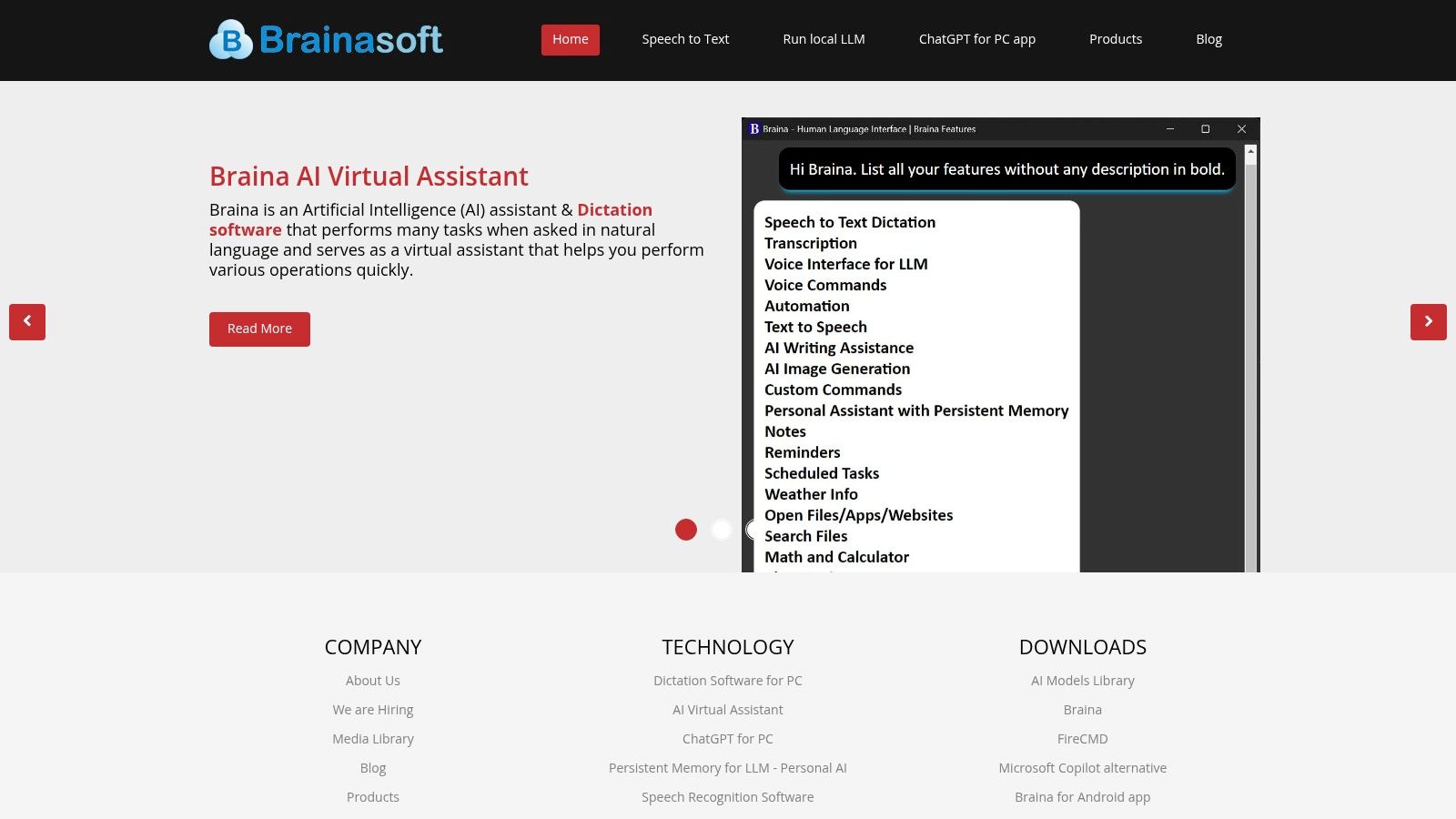
One of Braina Pro's key strengths is its multilingual support. With the ability to recognize and transcribe speech in over 90 languages, it caters to a global audience and is invaluable for those working with multiple languages. This feature alone sets it apart from many dictation software for Windows options that primarily focus on English. Imagine effortlessly dictating documents in Spanish, then switching to French for an email, all within the same application. This multilingual capability makes Braina Pro a truly versatile tool for international communication and collaboration.
Beyond basic dictation, Braina Pro shines as a powerful personal assistant. Its natural language processing capabilities allow it to understand complex voice commands, enabling users to control their computer, search the web, play music, set reminders, and even perform calculations – all hands-free. For entrepreneurs and business professionals, this translates to streamlined workflows and increased efficiency. Instead of manually scheduling meetings or searching for files, you can simply dictate instructions to Braina Pro, freeing up valuable time to focus on more strategic tasks. Content creators can leverage its voice command features to automate repetitive tasks, such as opening applications, formatting text, or conducting online research. Students can use it to quickly take notes during lectures or research papers without interrupting their flow.
Braina Pro also offers offline speech recognition after the initial setup, a feature that distinguishes it from many cloud-based dictation tools. This offline functionality ensures uninterrupted workflow even without an internet connection, making it ideal for users who travel frequently or work in areas with limited connectivity. However, it's worth noting that some advanced AI features, like web searches and certain integrations, do require an internet connection.
While Braina Pro boasts an impressive array of features, it does have a learning curve, especially for those primarily interested in simple dictation. Its interface, while comprehensive, can feel overwhelming for users unfamiliar with virtual assistant software. The sheer number of features and options can initially be daunting, and some users might prefer a simpler, more streamlined interface for basic dictation tasks. Furthermore, while Braina Pro supports numerous languages, accuracy can vary depending on the specific language and accent. It's recommended to test the software thoroughly with your specific language and accent to ensure optimal performance.
Pricing for Braina Pro is competitive, especially when considering the breadth of its features compared to premium alternatives. Braina offers a free trial for new users to explore the core functionalities, including voice typing, dictation, text-to-speech and basic voice commands. They offer different paid plans for more advanced features like offline speech recognition, web searches, commands, and more. For more specific details on pricing and licensing, refer to their official website: https://www.brainasoft.com.
In conclusion, Braina Pro earns its place on this list of dictation software for Windows by offering a unique combination of powerful dictation capabilities and advanced AI-powered virtual assistant features. While its interface might seem complex initially, the wide array of features, multilingual support, and offline functionality makes it a compelling choice for users seeking a comprehensive solution that goes beyond basic dictation. For those willing to invest time in learning its functionalities, Braina Pro can significantly enhance productivity and streamline workflows across various professional and academic domains.
8. Voice Finger
Voice Finger stands out as a specialized dictation software for Windows, catering specifically to hands-free computer control and dictation. Unlike broader dictation software focusing primarily on text transcription, Voice Finger emphasizes accessibility and efficient voice-controlled computing. This makes it an ideal choice for users with mobility limitations, repetitive strain injuries, or anyone seeking a productivity boost through hands-free interaction with their Windows environment. Its focus on efficient control, rather than pure dictation accuracy, carves out a unique niche for this lightweight and affordable software within the broader dictation software landscape.
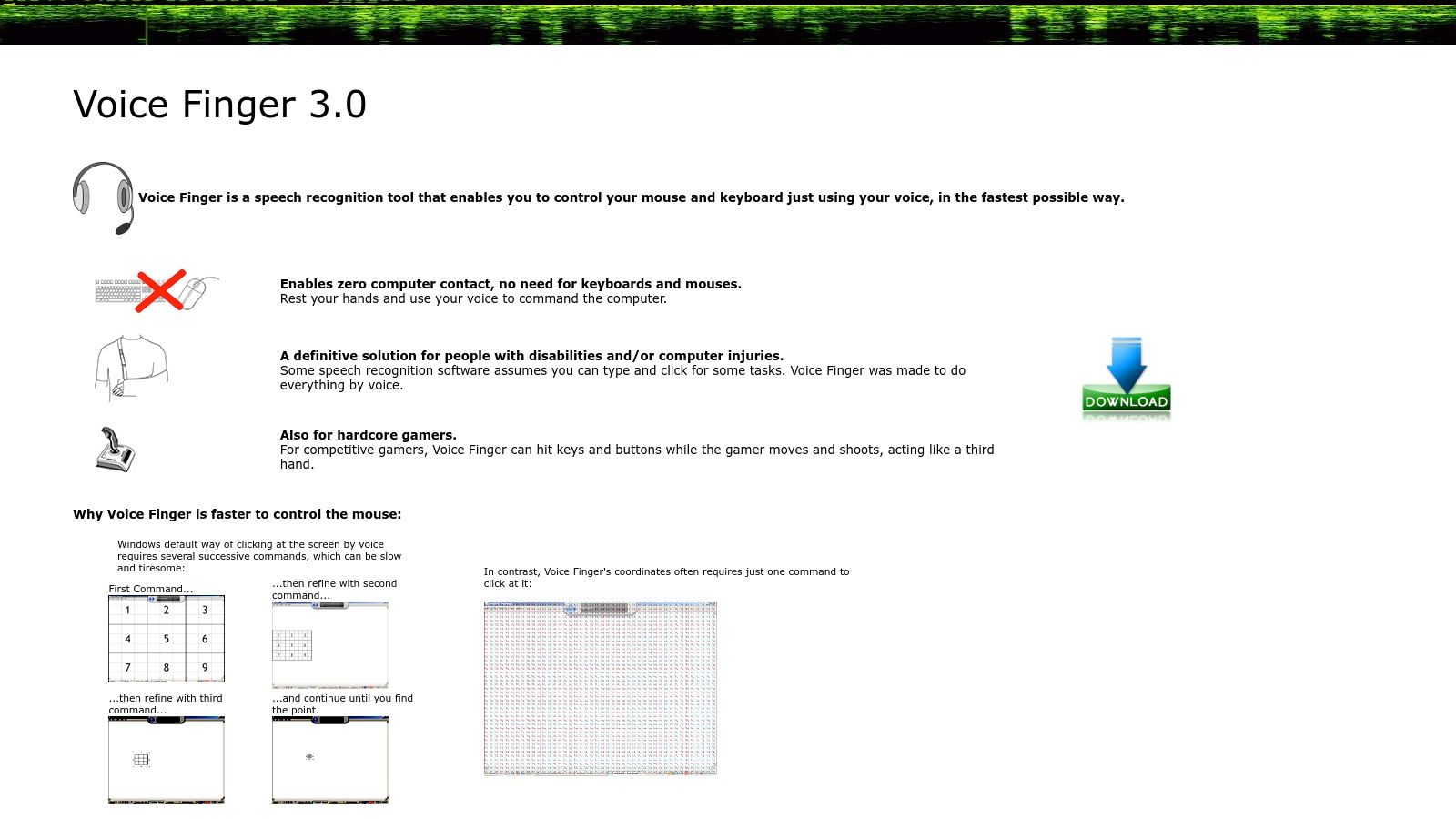
For entrepreneurs and business professionals constantly juggling multiple tasks, Voice Finger allows for hands-free navigation and control, enabling them to manage emails, create presentations, or browse the web while simultaneously engaging in other activities. Content creators and marketers can dictate outlines, draft blog posts, or even control editing software with voice commands, streamlining their workflow and increasing content output. Students and academics benefit from hands-free note-taking during lectures or research sessions, while developers and technical writers can utilize voice commands for code input or documentation creation, minimizing physical strain and enhancing productivity. Its integration with Windows applications allows seamless hands-free interaction within familiar software environments.
Voice Finger's core strength lies in its dedicated features for hands-free mouse control and keyboard input. The grid-based mouse navigation system allows for precise cursor movement using voice directions, enabling users to interact with graphical user interfaces without touching a mouse. Customizable voice commands and shortcuts empower users to define specific actions for frequently used tasks, further optimizing workflow efficiency. For instance, users can set a voice command to open a specific application, execute a keyboard shortcut, or even control media playback. This level of customization makes Voice Finger a highly adaptable tool that can be tailored to meet the specific needs of diverse user groups.
While Voice Finger shines in hands-free control, it's crucial to acknowledge its limitations regarding dictation accuracy. Compared to premium dictation software solutions like Dragon NaturallySpeaking or Google's speech recognition engine, Voice Finger's accuracy might fall short, especially for complex vocabulary or accents. This makes it less suitable for tasks requiring high-fidelity transcription, such as legal documentation or academic research papers. The smaller user community also translates into limited online support resources compared to more mainstream dictation software.
The software's basic interface and limited modern features reflect its focus on core functionality rather than a visually appealing or feature-rich experience. Users looking for advanced features like transcription editing, cloud integration, or mobile app support may find Voice Finger lacking. The initial voice training process, while essential for accurate performance, requires patience and dedication, as the software needs to adapt to the user's voice and speaking patterns.
Voice Finger is available for a one-time purchase price, making it a considerably more affordable option compared to subscription-based dictation software. This affordability, combined with low system resource usage, makes it accessible to a wider range of users, especially those with older hardware or limited budgets. Information regarding specific pricing and detailed technical requirements can be found on their website: https://voicefinger.cozendey.com.
To maximize the effectiveness of Voice Finger, users should dedicate time to the initial voice training process, ensuring clear pronunciation and consistent speaking patterns. Experimenting with custom voice commands and shortcuts is crucial for tailoring the software to specific workflow needs. Understanding the grid-based mouse navigation system is key to achieving accurate cursor control. By taking the time to learn the software's nuances and optimizing its settings, users can unlock its full potential for hands-free control and enhanced productivity.
In conclusion, Voice Finger earns its place on this list of dictation software for Windows by offering a unique focus on hands-free control and accessibility. While it may not be the best choice for high-accuracy transcription, its specialized features, affordable pricing, and low system requirements make it a valuable tool for users seeking efficient voice-controlled computing. It fills a specific niche, empowering users with mobility limitations or those seeking hands-free productivity enhancements to interact with their computers in a more efficient and accessible manner.