Unlocking Efficiency: The Power of Speech to Text
Tired of typing? This list of the top 10 speech to text software solutions for 2025 will help you find the perfect tool to boost your productivity. We'll cover key features, pros, and cons of each platform, from industry giants like Google Speech-to-Text and Dragon NaturallySpeaking to rising stars like Otter.ai and Sonix. Whether you're a busy entrepreneur, a content creator, or simply looking to ditch the keyboard, discover how speech to text software can transform your workflow. Find the best solution for your needs among these options: Heynds, Dragon NaturallySpeaking, Google Speech-to-Text, Otter.ai, Rev.com, Amazon Transcribe, Speechmatics, Microsoft Azure Speech to Text, Trint, and Sonix.
1. Heynds
Heynds is a cutting-edge AI-powered speech to text software designed to revolutionize your writing process across multiple platforms, including macOS, Windows, and with Linux support on the horizon. This innovative desktop application leverages the power of artificial intelligence to transcribe your spoken words into polished, professionally formatted text in real time. This not only eliminates the tedium of typing but also helps overcome writer’s block by allowing your thoughts to flow freely from speech to perfectly rendered text. Heynds stands out from other speech to text software with its focus on customization, enabling users to create personalized commands and prompts to perfectly align with their unique workflows. Whether you're crafting emails, reports, blog posts, or technical documentation, Heynds streamlines content creation with a lightweight, shortcut-driven interface that integrates seamlessly with any application.
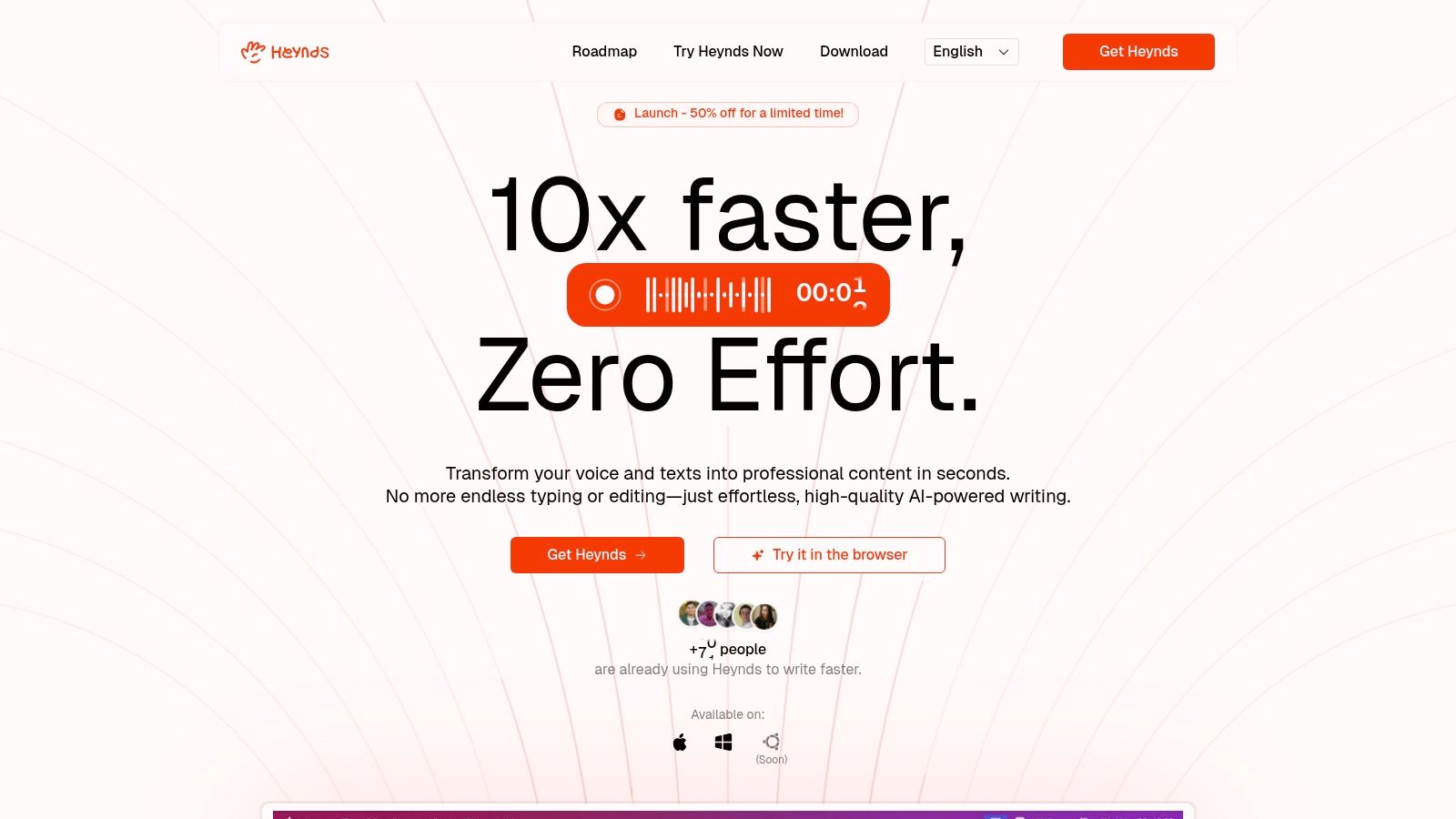
One of the key strengths of Heynds is its incredible versatility. Founders and entrepreneurs can leverage its real-time transcription capabilities for brainstorming sessions, quickly drafting business plans, or efficiently composing investor updates. Content creators and marketers can dictate blog posts, social media updates, and marketing copy with unparalleled speed and ease. Students and academics can utilize Heynds to transcribe lectures, interviews, and research notes, freeing up valuable time for analysis and synthesis. For business professionals and communicators, Heynds simplifies the creation of presentations, reports, and emails, ensuring clear and concise communication. Even developers and technical writers can benefit from Heynds' ability to dictate code comments, documentation, and technical specifications. Learn more about Heynds and experience the transformative power of AI-driven dictation.
Furthermore, Heynds boasts support for over 100 languages, making it a truly global communication tool. This multilingual capability not only facilitates international collaboration but also opens up exciting possibilities for content translation and localization. In an increasingly interconnected world, this feature is invaluable for businesses and individuals seeking to expand their reach and engage with diverse audiences. Another crucial aspect of Heynds is its commitment to privacy. Utilizing a local, privacy-first approach, Heynds ensures that your data remains securely on your device unless you explicitly choose to share it. This commitment to data security is particularly important in today's digital landscape where privacy concerns are paramount.
Heynds offers a variety of flexible pricing options to suit different needs and budgets. You can start with a free browser trial to experience the core functionality of the software. For more extensive use, the Explorer subscription is available at 4.99/month, providing access to all the features and benefits of Heynds. For those seeking long-term access, the Eternal license offers a one-time purchase option for 79, granting lifetime access with optional annual renewals for continued support and updates. Finally, enterprise solutions are available for teams seeking tailored features and scalable deployment options.
While Heynds offers numerous advantages, it's important to acknowledge its limitations. Currently, Linux support is not yet available, although it is planned for a future release. This limits its current usability to macOS and Windows users. Additionally, the accuracy of the speech to text conversion can be influenced by the clarity of the input and the complexity of the task. While generally very accurate, some user refinement may be required for optimal results, especially in noisy environments or when dealing with highly technical language.
Overall, Heynds earns its place on this list of top speech to text software thanks to its powerful combination of real-time transcription, extensive customization options, multilingual support, and unwavering commitment to privacy. Its flexible pricing plans, coupled with a user-friendly interface and seamless integration with various applications, make it an invaluable tool for anyone seeking to boost their writing productivity and unlock the full potential of their voice. From crafting compelling marketing copy to generating detailed technical documentation, Heynds empowers users to communicate more effectively and efficiently, ultimately saving valuable time and enhancing overall productivity.
2. Dragon NaturallySpeaking
Dragon NaturallySpeaking by Nuance has long been a dominant force in the speech to text software arena. Known for its professional-grade accuracy and robust features, it's a powerful tool designed for individuals and businesses that require precise dictation and transcription. This software goes beyond basic speech to text functionality, offering advanced features tailored to streamline workflows and boost productivity. Its ability to adapt to your voice and vocabulary over time makes it a particularly effective solution for professionals in fields like medicine, law, and writing, who rely heavily on accurate and efficient documentation. While other speech to text software options exist, Dragon NaturallySpeaking distinguishes itself with its focus on accuracy, customization, and integration with professional applications, securing its place on this list as a premium solution.
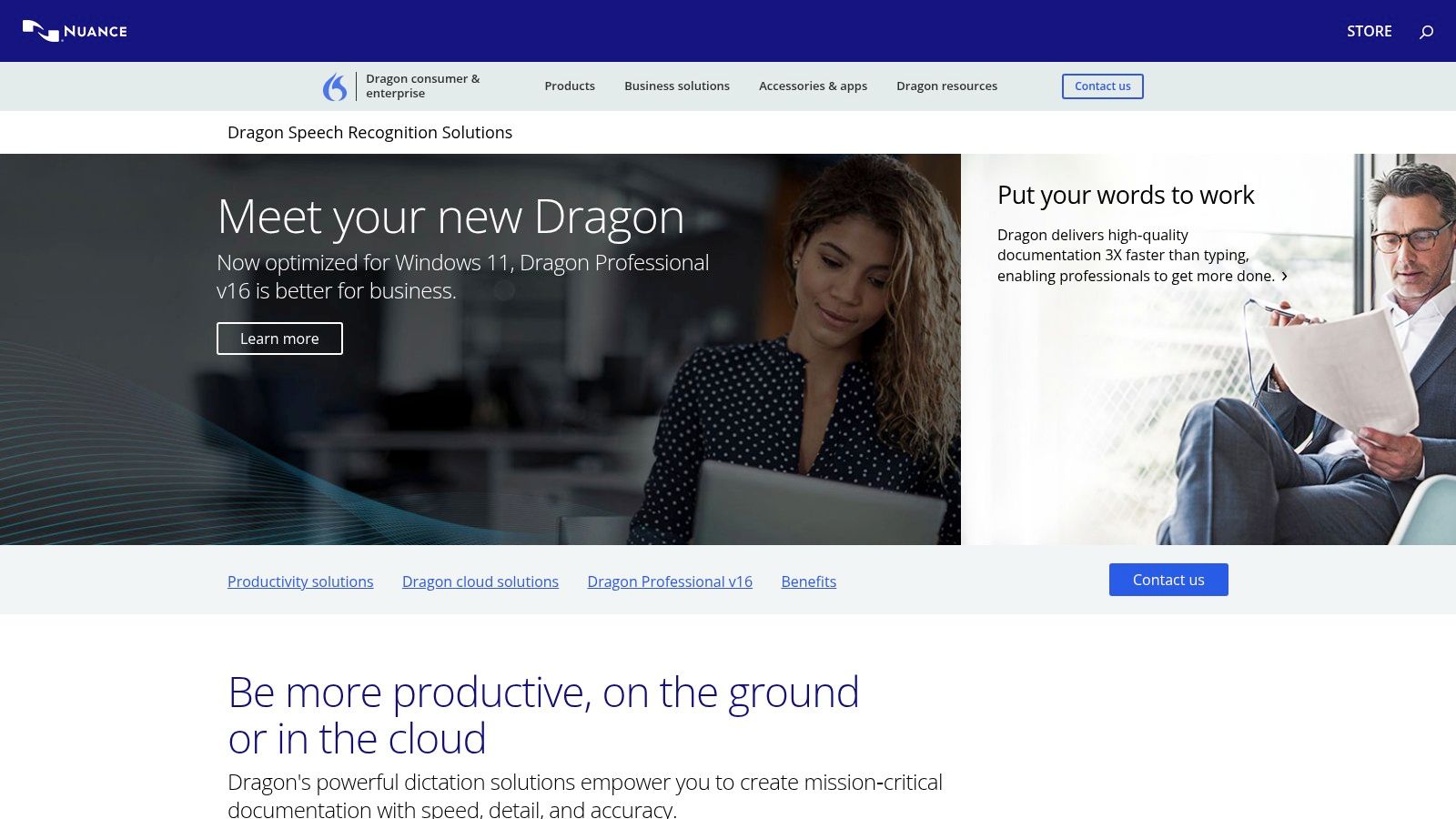
For entrepreneurs and founders, Dragon NaturallySpeaking can be a game-changer for quickly drafting business plans, emails, and presentations. Content creators and marketers can leverage the software to dictate articles, blog posts, and social media updates, dramatically speeding up content production. Students and academics can use it for note-taking, drafting research papers, and composing lengthy assignments. Business professionals and communicators benefit from the seamless integration with Microsoft Office suite, facilitating efficient report writing, email dictation, and meeting minute documentation. Even developers and technical writers can use voice commands to navigate code editors and dictate complex technical documentation.
One of the key selling points of Dragon NaturallySpeaking is its impressive accuracy rate, touted to be as high as 99%. This high level of accuracy is achieved through advanced voice recognition technology and the software’s ability to learn and adapt to the user’s unique voice patterns and vocabulary over time. This personalized learning feature is what sets it apart from many other speech to text software options and is particularly beneficial for individuals with accents or specific jargon frequently used in their profession.
Beyond dictation, Dragon NaturallySpeaking offers a suite of features designed to enhance productivity. It allows for custom vocabulary creation, enabling users to add industry-specific terms, acronyms, and even proper names for accurate recognition. The software boasts seamless integration with popular applications like Microsoft Office, allowing for voice control within these programs. This means you can not only dictate text but also format documents, navigate menus, and execute commands using only your voice. Additionally, the software supports voice commands for general computer control, offering hands-free navigation of your operating system. Finally, Dragon NaturallySpeaking offers support for multiple languages, catering to a global user base.
Despite its strengths, Dragon NaturallySpeaking has some drawbacks to consider. The software requires a significant one-time purchase, ranging from 300 to 500 depending on the edition, which can be a barrier to entry for some users. Furthermore, the initial setup and voice training process can be time-consuming, requiring patience and dedication to achieve optimal accuracy. Another significant limitation is its Windows-only compatibility, excluding Mac and Linux users. Finally, the software can be resource-intensive, potentially causing performance issues on older computers.
To get the most out of Dragon NaturallySpeaking, it's crucial to follow a few implementation tips. Firstly, ensure your microphone is high quality and positioned correctly for optimal voice capture. Dedicate sufficient time to the initial voice training process, reading the provided scripts clearly and patiently. Regularly update the software to benefit from the latest improvements and bug fixes. Customize the vocabulary with frequently used terms specific to your industry or profession. Finally, explore the software’s advanced features like voice commands and application integration to maximize your productivity.
For users seeking high accuracy and robust features in their speech to text software, and who are willing to invest the time and resources for setup and training, Dragon NaturallySpeaking offers a powerful solution. While the price point and system requirements may be prohibitive for some, the software's advanced capabilities and integrations make it a valuable tool for professionals seeking to significantly improve their workflow efficiency and productivity. You can explore the different editions and purchase the software directly from Nuance's website: https://www.nuance.com/dragon.html
3. Google Speech-to-Text
Google Speech-to-Text stands as a powerful contender in the realm of speech to text software, leveraging Google's cutting-edge AI to provide highly accurate and versatile transcription services. This cloud-based solution is designed for developers and businesses seeking to seamlessly integrate speech recognition into their applications, websites, or workflows. Unlike basic dictation software, Google Speech-to-Text offers advanced features and extensive language support, making it an ideal choice for a wide range of professional applications. Its robust API and scalable infrastructure allow it to handle everything from real-time transcription of live audio streams to batch processing of pre-recorded audio files. This versatility makes it a valuable tool for diverse audiences, including founders building voice-activated applications, content creators generating transcripts for videos, and businesses automating customer service interactions.
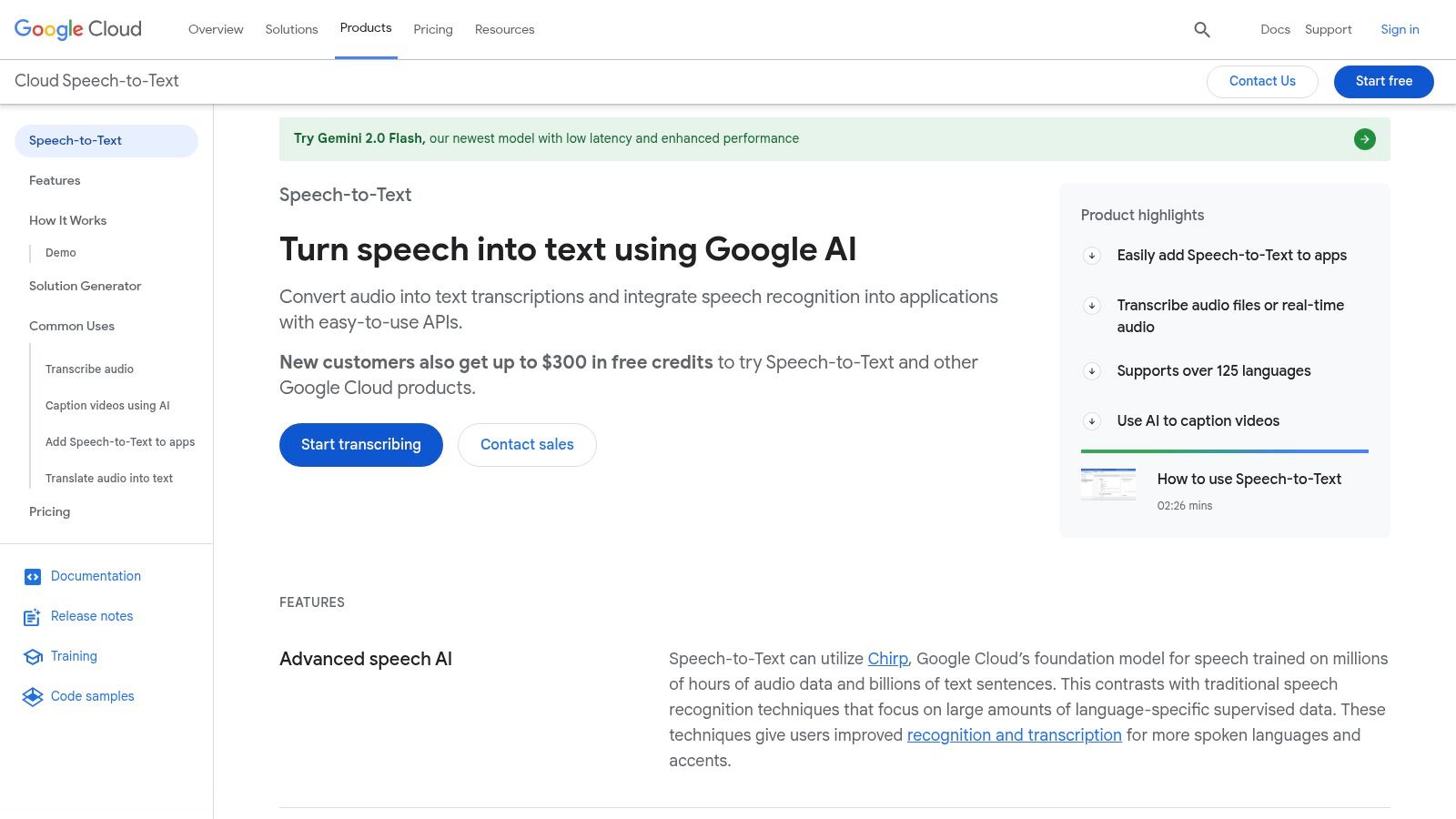
Google Speech-to-Text boasts support for over 125 languages and variants, surpassing many other speech to text software options in terms of global reach. This extensive language coverage makes it particularly valuable for international businesses, multilingual teams, and content creators targeting diverse audiences. Imagine effortlessly transcribing interviews conducted in multiple languages or creating subtitles for videos distributed worldwide. Features like automatic punctuation and formatting further streamline the transcription process, saving users valuable time and effort. For scenarios involving multiple speakers, the speaker diarization feature intelligently identifies and labels individual speakers within the transcript, enhancing clarity and organization.
For developers, Google Speech-to-Text offers a robust and well-documented API, enabling seamless integration with existing applications and systems. This API allows developers to harness the power of Google's speech recognition engine within their own projects, whether it's building a voice-activated chatbot, transcribing audio notes within a mobile app, or automating the generation of meeting minutes. The cloud-based nature of the service ensures scalability and reliability, allowing businesses to handle fluctuating workloads and maintain consistent performance.
The pricing for Google Speech-to-Text follows a pay-as-you-use model, which can be both advantageous and disadvantageous. While the initial setup is free, the costs can accumulate with heavy usage. This makes it a cost-effective solution for occasional users or those with predictable transcription needs. However, businesses with consistently high volumes of audio data may find the costs mounting over time. It’s crucial to carefully evaluate your projected usage and compare it with other pricing models offered by alternative speech to text software options.
While Google Speech-to-Text offers numerous advantages, it also has a few drawbacks to consider. The most notable is its reliance on an internet connection. Unlike some offline speech to text applications, Google Speech-to-Text requires a stable internet connection for real-time transcription. This can be a limiting factor in environments with limited or unreliable internet access. Furthermore, some users may have privacy concerns related to cloud processing of their audio data. While Google adheres to strict security and privacy standards, businesses dealing with sensitive information should carefully review the data handling policies.
From a technical perspective, implementing Google Speech-to-Text does require some technical expertise. Developers need to familiarize themselves with the API documentation and integrate the service into their applications. While Google provides comprehensive documentation and support resources, a basic understanding of programming concepts is necessary.
In comparison to other speech to text software, Google Speech-to-Text stands out in its accuracy, language support, and scalability. While some other tools may offer offline functionality or specialized features like medical dictation, Google's comprehensive offering and powerful AI make it a compelling option for a broad range of users.
If you’re seeking a highly accurate, versatile, and scalable speech to text software solution, Google Speech-to-Text deserves serious consideration. Its extensive language support, robust API, and integration with the Google Cloud ecosystem make it a powerful tool for developers, businesses, and content creators alike. Just be mindful of the requirement for an internet connection and the potential costs associated with heavy usage. Visit the official website (https://cloud.google.com/speech-to-text) to explore the documentation, pricing details, and available resources.
4. Otter.ai
Otter.ai is a robust speech to text software specifically designed to streamline meeting transcription and enhance collaboration. This AI-powered transcription service automatically joins your meetings, diligently records the conversations, and generates searchable transcripts complete with speaker identification. This makes Otter.ai an invaluable tool for a variety of applications, including business meetings, interviews, lectures, and more. Its ability to seamlessly integrate with popular meeting platforms and provide real-time transcription sets it apart in the crowded field of speech to text software. For those seeking an efficient and accurate way to document and share their spoken words, Otter.ai offers a powerful and user-friendly solution.
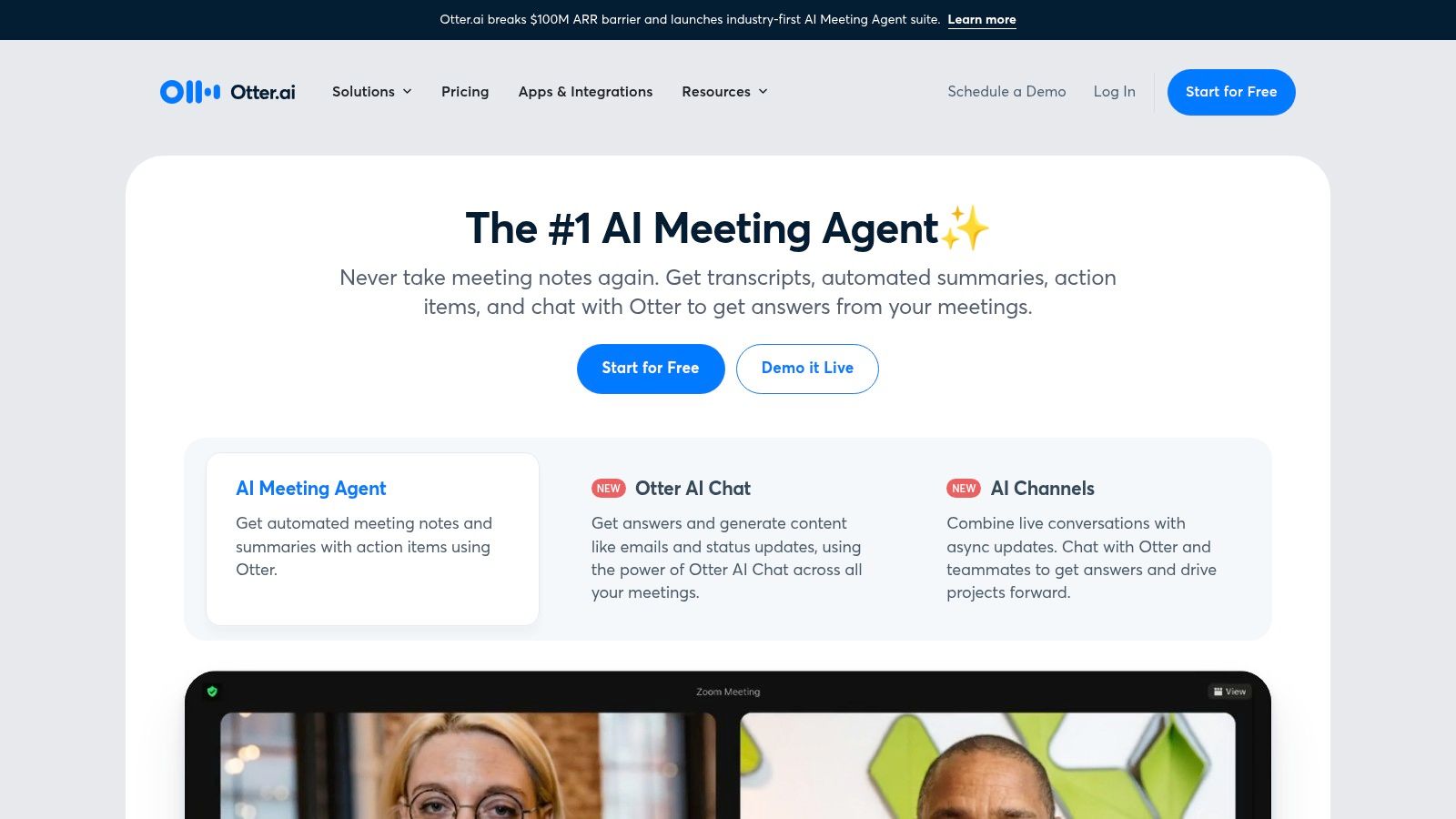
One of Otter.ai's key strengths lies in its seamless integration with popular video conferencing platforms like Zoom, Microsoft Teams, and Google Meet. Once connected, Otter.ai automatically joins scheduled meetings, eliminating the need for manual recording and transcription. This automated process not only saves valuable time but also ensures that no crucial information is missed. As the meeting progresses, Otter.ai generates a real-time transcript with speaker identification, allowing participants to follow along easily and refer back to specific points later. This feature is particularly useful for large meetings or discussions involving multiple speakers.
The benefits of using Otter.ai extend beyond simple transcription. The platform offers robust collaboration features that enable teams to work together on the generated transcripts. Users can edit and highlight key sections, add comments, and share the transcripts with others. This collaborative editing functionality makes Otter.ai an excellent tool for teams working on projects that require detailed meeting minutes or accurate records of discussions. Learn more about Otter.ai to understand its potential for streamlining your workflow.
For content creators and marketers, Otter.ai offers a streamlined way to transcribe interviews, podcasts, and other audio content. The accurate transcripts can then be used to create blog posts, articles, or social media updates, saving significant time and effort in the content creation process. Students and academics can utilize Otter.ai to transcribe lectures, interviews, and research discussions, providing a searchable record of valuable information. Business professionals and communicators can benefit from Otter.ai's ability to generate accurate meeting minutes and transcribe client interviews, ensuring clear communication and record-keeping. Developers and technical writers can even use Otter.ai to transcribe technical discussions and meetings, facilitating accurate documentation and knowledge sharing.
Otter.ai offers a free tier that provides 600 minutes of transcription per month, which is sufficient for many users. For those requiring more extensive transcription capabilities, several paid subscription plans are available, offering increased monthly minutes, advanced features, and team collaboration options. While Otter.ai excels in many areas, it's important to be aware of its limitations. The accuracy of the transcription can sometimes suffer when dealing with highly technical jargon or strong accents. Although Otter.ai is constantly improving its language support, its primary focus remains on English, with varying levels of accuracy for other languages. Finally, as with most cloud-based speech to text software, Otter.ai requires a stable internet connection for processing and transcription.
Setting up and using Otter.ai is remarkably straightforward. Simply create an account, connect your preferred meeting platforms, and Otter.ai will handle the rest. The user-friendly interface makes navigating the platform and managing transcripts intuitive, even for those unfamiliar with speech to text software. While Otter.ai shines as a meeting transcription tool, its capabilities extend to various other applications. The mobile app allows for on-the-go recording and transcription, making it ideal for capturing interviews, lectures, or even personal notes.
In conclusion, Otter.ai earns its place on this list of top speech to text software due to its powerful combination of automated meeting integration, real-time transcription with speaker identification, and robust collaboration features. While it has some limitations regarding technical jargon and language support, its user-friendly interface, generous free tier, and seamless integration with popular meeting platforms make it an invaluable tool for a wide range of users, from students and entrepreneurs to business professionals and content creators. If you're looking for a reliable and efficient way to transcribe your meetings and other spoken content, Otter.ai is definitely worth considering.
5. Rev.com
Rev.com stands out as a versatile speech to text software solution offering both automated and human-powered transcription services. This dual approach caters to a wide range of users, from individuals needing quick transcriptions to businesses requiring professional-grade accuracy. Whether you're a content creator transcribing interviews, a student archiving lectures, or a business professional preparing meeting minutes, Rev.com offers a scalable solution to meet your needs. This flexibility and focus on quality earns it a well-deserved spot on our list of top speech to text software. Rev.com's strength lies in its ability to balance the speed and affordability of AI with the precision of human review, making it a strong contender in the speech to text market.
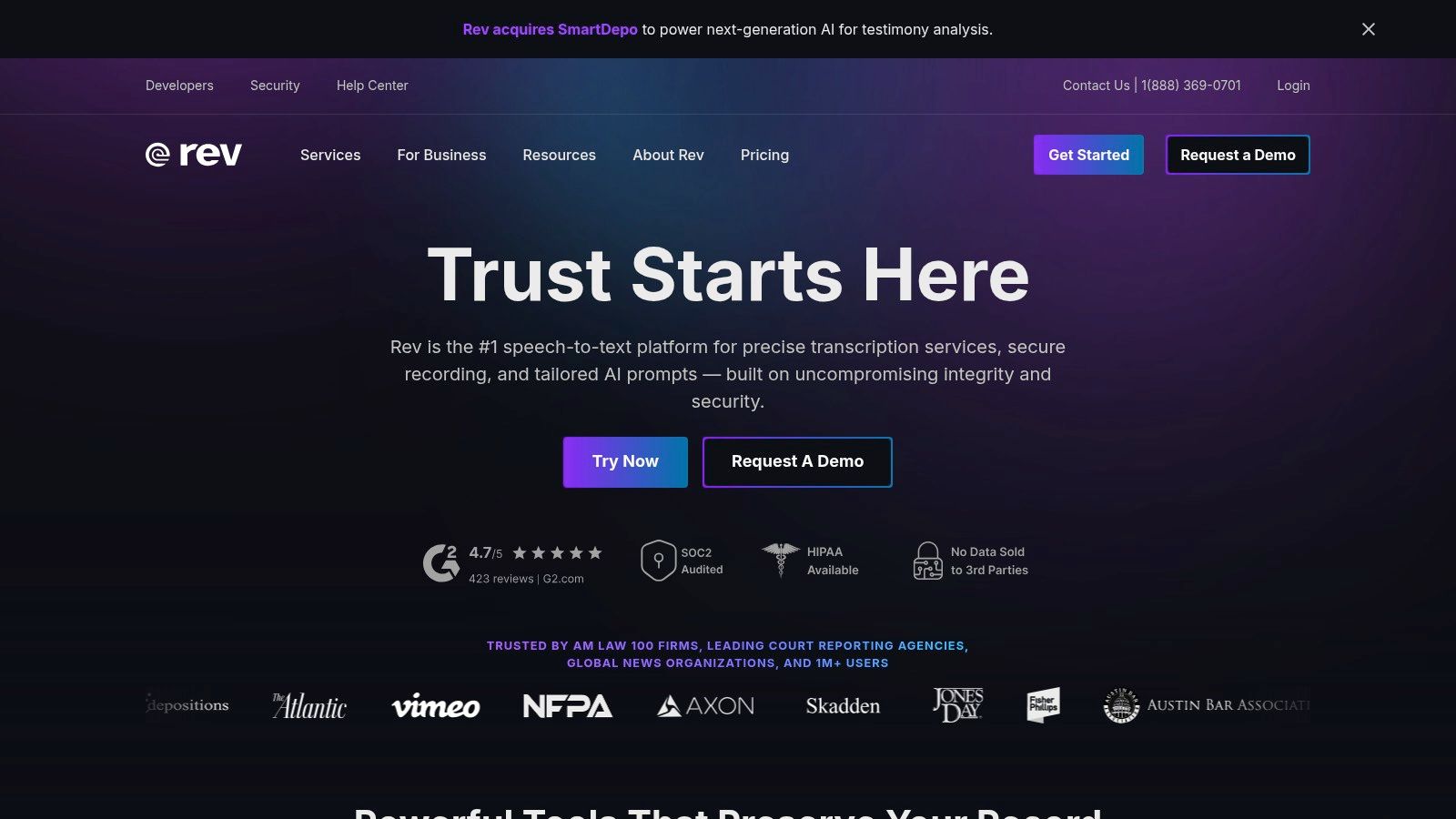
One of the key advantages of Rev.com is the choice between its AI-powered automatic transcription service and its human transcription service. For those prioritizing speed and cost-effectiveness, the automated option provides a fast and reasonably priced solution, especially for situations where minor inaccuracies are acceptable. However, where high accuracy is paramount, such as in legal or medical contexts, Rev.com’s human transcription service excels. Boasting 99% accuracy, it ensures a polished and professional transcript. This human touch addresses the nuances of language, dialects, and background noise that often challenge AI-only solutions.
The platform is designed for seamless use. Simply upload your audio or video file, select your preferred transcription method (human or AI), and Rev.com takes care of the rest. The turnaround time for human transcription is impressively fast, typically within 24 hours, while the AI service is near-instantaneous. Furthermore, Rev.com integrates with several popular platforms like Zoom, simplifying the process of transcribing meeting recordings. Beyond transcription, Rev.com also offers caption and subtitle services, making it a one-stop shop for all your audio and video content needs.
Pricing for Rev.com’s AI transcription service is competitive with other similar services in the market. However, the real value lies in their human transcription service, which, despite costing $1.25 per minute of audio, remains a competitive rate for professional-grade accuracy. This pricing model allows users to choose the service that best balances their budget and accuracy requirements. For instance, entrepreneurs might utilize the AI service for quick transcriptions of internal meetings, while reserving the human service for client presentations or investor pitches where perfect accuracy is crucial.
While Rev.com offers a compelling package, it's essential to be aware of its limitations. Compared to some competitors, the accuracy of the AI transcription can be lower, making it less suitable for complex audio with multiple speakers or strong accents. Another drawback is the lack of real-time transcription, a feature offered by some other speech to text software. This limits its usefulness for live captioning or note-taking during live events. Finally, the platform offers limited customization options for output formatting, which might be a constraint for users with specific style requirements.
For setting up and implementing Rev.com, the process is straightforward. The platform's website provides clear instructions and FAQs to guide new users. You can upload files directly from your computer or through integrations with platforms like Zoom. After the transcription is complete, you can download the text file in various formats. While no specific technical requirements exist beyond a stable internet connection and a device capable of uploading and downloading files, users opting for the human transcription service should factor in the 24-hour turnaround time.
Compared to tools like Otter.ai which offers real-time transcription and Descript which boasts advanced editing features, Rev.com focuses on providing a balance between automated and human-powered transcription services. Its strengths lie in its professional-grade accuracy for human transcription and fast turnaround times. However, if real-time transcription or extensive customization options are essential, exploring alternative solutions might be necessary. For founders and entrepreneurs, content creators, students, and business professionals who prioritize accuracy and require a professional transcription service, Rev.com stands as a robust and reliable choice. You can explore their services further on their website: https://www.rev.com
6. Amazon Transcribe: Powerful Speech-to-Text for Tech-Savvy Users
Amazon Transcribe is a robust, cloud-based speech-to-text software solution powered by Amazon Web Services (AWS). Leveraging advanced machine learning models, it accurately converts audio and video files into text, making it a valuable tool for a range of applications, from generating transcripts for meetings and lectures to creating subtitles for video content. While geared towards developers and enterprises needing to integrate transcription capabilities into their applications, its powerful features and competitive pricing make it a compelling option for anyone comfortable navigating the AWS ecosystem. This speech-to-text software excels in scenarios requiring high scalability and integration with other AWS services.
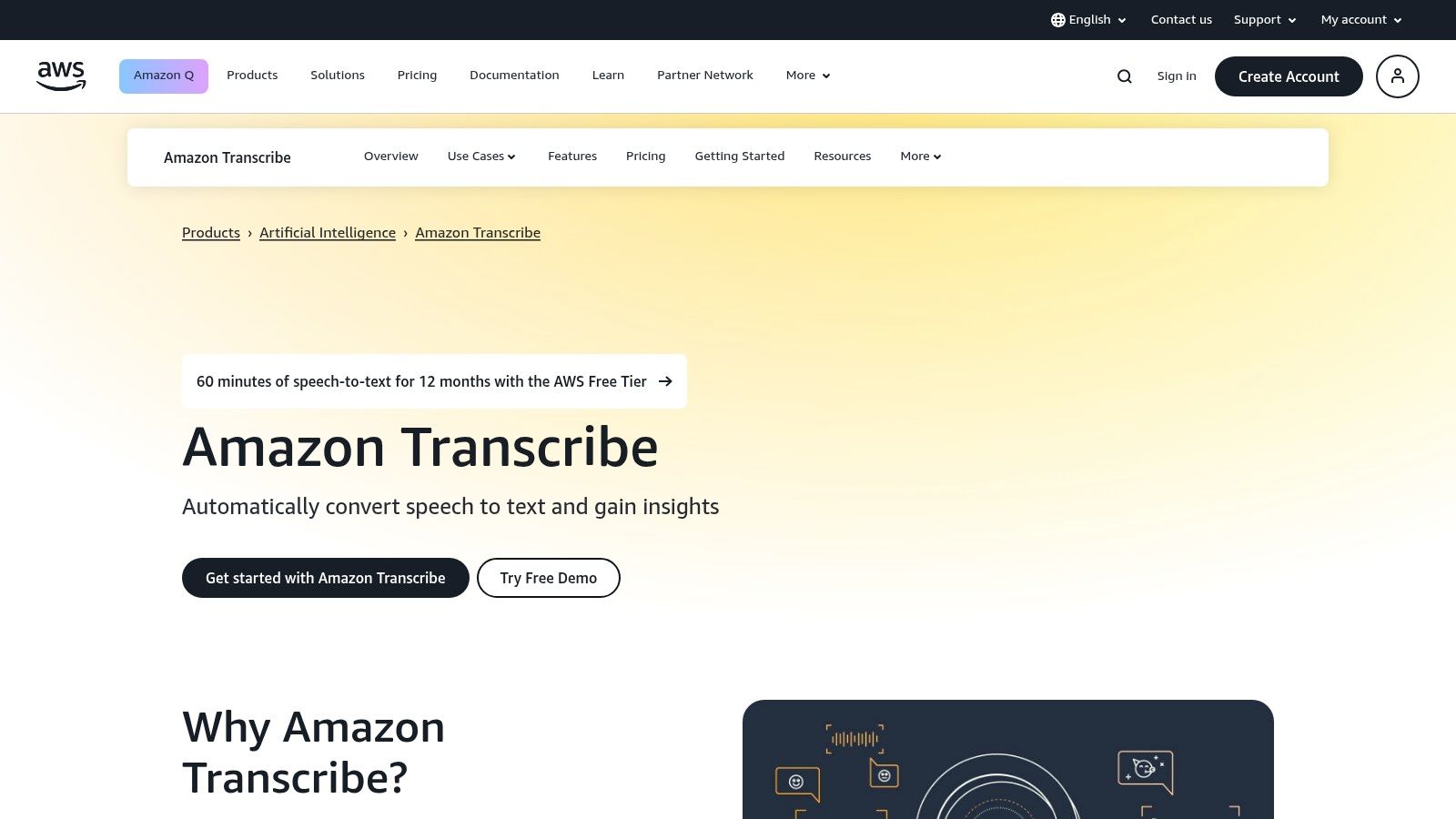
One of Amazon Transcribe's key strengths is its flexibility. It offers both real-time and batch transcription. Real-time transcription is ideal for live events, streaming platforms, and contact center analytics, allowing immediate access to text conversions. Batch transcription is perfect for processing large volumes of pre-recorded audio or video files, such as lectures, podcasts, or focus group recordings. This dual functionality caters to a wide spectrum of needs, making it a versatile solution for diverse use cases.
For users working with specialized terminology, Amazon Transcribe shines with its custom vocabulary feature. This allows you to train the speech-to-text engine to recognize industry-specific jargon, technical terms, or unique pronunciations, leading to more accurate and relevant transcriptions. For example, medical professionals can create a custom vocabulary for medical terms, legal professionals for legal jargon, and businesses for product names or internal acronyms.
Beyond basic transcription, Amazon Transcribe offers speaker identification and channel separation, making it invaluable for transcribing conversations with multiple participants. This feature identifies different speakers and separates their dialogue, resulting in a clearer and more organized transcript. This is particularly useful for meetings, interviews, and focus groups where distinguishing between speakers is crucial. Furthermore, content redaction capabilities allow users to identify and remove sensitive information from transcripts, ensuring compliance with privacy regulations.
Amazon Transcribe integrates seamlessly with other AWS services, a major advantage for users already within the AWS ecosystem. This integration unlocks powerful workflows. For example, you can combine Transcribe with Amazon S3 for storage, Amazon Comprehend for sentiment analysis, and Amazon Translate for multilingual transcription, creating a comprehensive content processing pipeline.
Pricing and Technical Requirements:
Amazon Transcribe utilizes a pay-as-you-go pricing model, based on the duration of the audio/video processed. The pricing is competitive and tiered, meaning higher volumes often translate to lower per-unit costs. However, it's important to note that using other AWS services in conjunction with Transcribe, such as S3 for storage, will incur separate costs. As a cloud-based service, it requires an AWS account and a degree of technical knowledge to set up and configure.
Implementation and Setup Tips:
While powerful, setting up Amazon Transcribe might be challenging for non-technical users. Familiarization with the AWS Management Console is recommended. The AWS documentation offers comprehensive guides and tutorials. For simpler integration, consider using pre-built AWS solutions or exploring third-party tools that simplify interaction with Transcribe.
Comparison with Similar Tools:
Compared to other speech-to-text software like Google Cloud Speech-to-Text and AssemblyAI, Amazon Transcribe offers comparable accuracy for general content and excels in its deep integration with the AWS ecosystem. Google Cloud Speech-to-Text provides similar features and competitive pricing, while AssemblyAI focuses on a developer-friendly API and specific use cases like audio intelligence. The best choice depends on your existing infrastructure, technical expertise, and specific requirements.
Conclusion:
Amazon Transcribe earns its place in this list due to its scalability, advanced features, and tight integration within the AWS environment. While it requires some technical proficiency, its powerful capabilities make it an excellent choice for developers, businesses, and individuals seeking a robust and versatile speech-to-text solution, particularly those already leveraging the AWS ecosystem. For entrepreneurs, content creators, and researchers dealing with large volumes of audio/video content and requiring seamless integration with other cloud services, Amazon Transcribe offers a powerful and efficient way to convert speech to text, opening doors for analysis, accessibility, and automation. The link to their website is: https://aws.amazon.com/transcribe
7. Speechmatics
Speechmatics is a robust speech to text software solution designed for enterprise-level applications. It stands out in the crowded field of speech-to-text software thanks to its impressive accuracy, wide-ranging language support, and specialized features for handling diverse accents and dialects. This makes it an ideal choice for businesses and organizations that require high-quality transcriptions for critical operations like customer service interactions, media production, and compliance documentation. While it might not be the cheapest option available, its focus on accuracy and flexibility justifies its place on this list, particularly for users with demanding requirements.
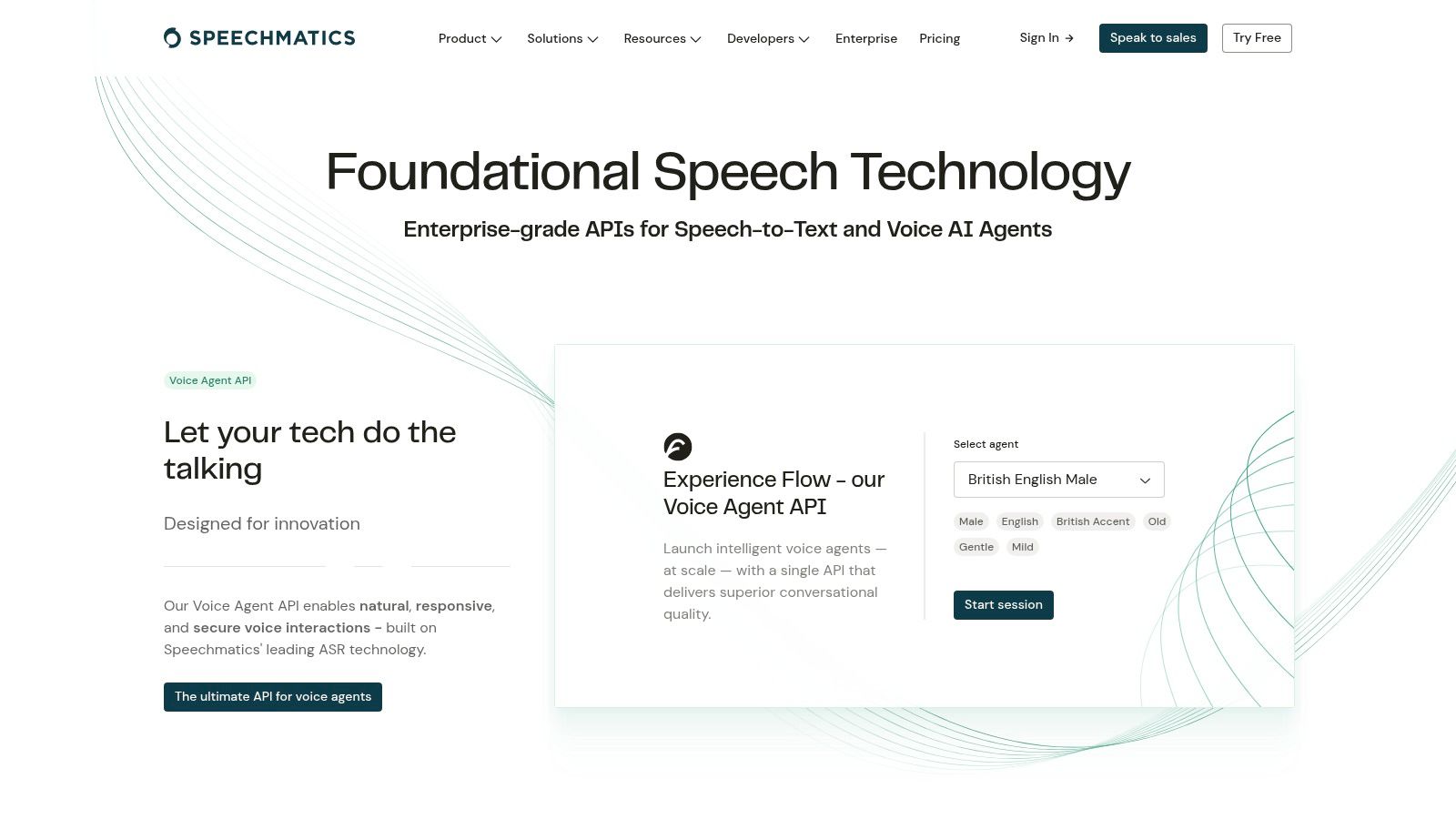
Speechmatics offers both real-time and batch transcription services. Real-time transcription is invaluable for live events, video conferencing, and captioning, ensuring immediate availability of text. Batch processing allows for the transcription of large volumes of pre-recorded audio or video files, useful for tasks like generating transcripts of lectures, meetings, or interviews. Content creators and marketers can leverage this feature to create easily searchable and accessible archives of their video content. Businesses, particularly those in regulated industries, benefit from the accurate and comprehensive transcriptions provided by Speechmatics for compliance and record-keeping purposes.
A significant advantage of Speechmatics is its support for over 48 languages and its sophisticated accent and dialect recognition. This global reach makes it a powerful tool for international businesses, educational institutions, and media organizations working with multilingual content. For instance, a global marketing team can use Speechmatics to transcribe customer feedback calls from various regions with consistent accuracy, providing valuable insights into market trends and customer sentiment. Similarly, academic researchers can utilize the platform to transcribe interviews conducted in different languages, ensuring accurate data collection for their research.
Speechmatics offers flexible deployment options, including both on-premise and cloud-based solutions. This allows organizations to choose the deployment model that best suits their infrastructure, security needs, and budget. On-premise deployment provides enhanced security and control over data, while cloud deployment offers scalability and ease of access. Technical writers and developers can leverage Speechmatics’ API to integrate its speech-to-text capabilities into their own applications and workflows, further enhancing their productivity and expanding the potential use cases.
The platform also allows for custom language model training, enabling users to fine-tune the accuracy for specific terminology or jargon. This feature is particularly beneficial for industries with specialized vocabulary, such as healthcare, legal, or technical fields. For example, a medical transcription service could train a custom model to recognize medical terminology with higher precision, improving the efficiency and accuracy of their transcription process.
While Speechmatics offers significant advantages, it's important to consider its potential drawbacks. The platform is primarily targeted at enterprise clients, and its pricing reflects this focus. It tends to be more expensive than basic speech to text software options, which might be a barrier for smaller businesses or individual users. Furthermore, implementing and integrating Speechmatics often requires technical expertise, and the limited free tier options can make it difficult for users to fully explore its capabilities before committing to a subscription. Exact pricing is not publicly available and requires contacting the sales team for a tailored quote.
Compared to similar enterprise-grade tools like Otter.ai or Trint, Speechmatics distinguishes itself with its broader language support and advanced accent recognition capabilities. While Otter.ai excels in meeting summarization and collaboration features, and Trint offers robust transcription and editing tools, Speechmatics focuses on providing highly accurate transcriptions across a wide range of languages and dialects.
In conclusion, Speechmatics is a powerful speech to text software solution ideal for enterprise-level applications that demand high accuracy, broad language support, and robust handling of accents and dialects. While the cost and technical requirements may be prohibitive for some users, its comprehensive features and flexible deployment options make it a valuable tool for businesses and organizations with demanding transcription needs. For founders and entrepreneurs, content creators, students and academics, business professionals, and developers, Speechmatics offers a reliable and scalable solution for transforming spoken language into accessible and actionable text data. You can explore its features and request a quote on their website: https://www.speechmatics.com.
8. Microsoft Azure Speech to Text
Microsoft Azure Speech to Text is a powerful cloud-based speech to text software solution that offers a comprehensive suite of features for various transcription needs. As part of Microsoft's Cognitive Services suite, it leverages advanced machine learning algorithms to deliver highly accurate and efficient speech recognition. This makes it a valuable tool for anyone from students transcribing lectures to businesses needing real-time transcription services. Its tight integration with the Microsoft ecosystem makes it a particularly compelling option for organizations already utilizing Microsoft products. Whether you need to transcribe live conversations, pre-recorded audio, or dictate documents, Azure Speech to Text offers the flexibility and scalability to meet your demands. This robust platform has earned its spot on this list due to its blend of accuracy, customizability, and enterprise-grade security.
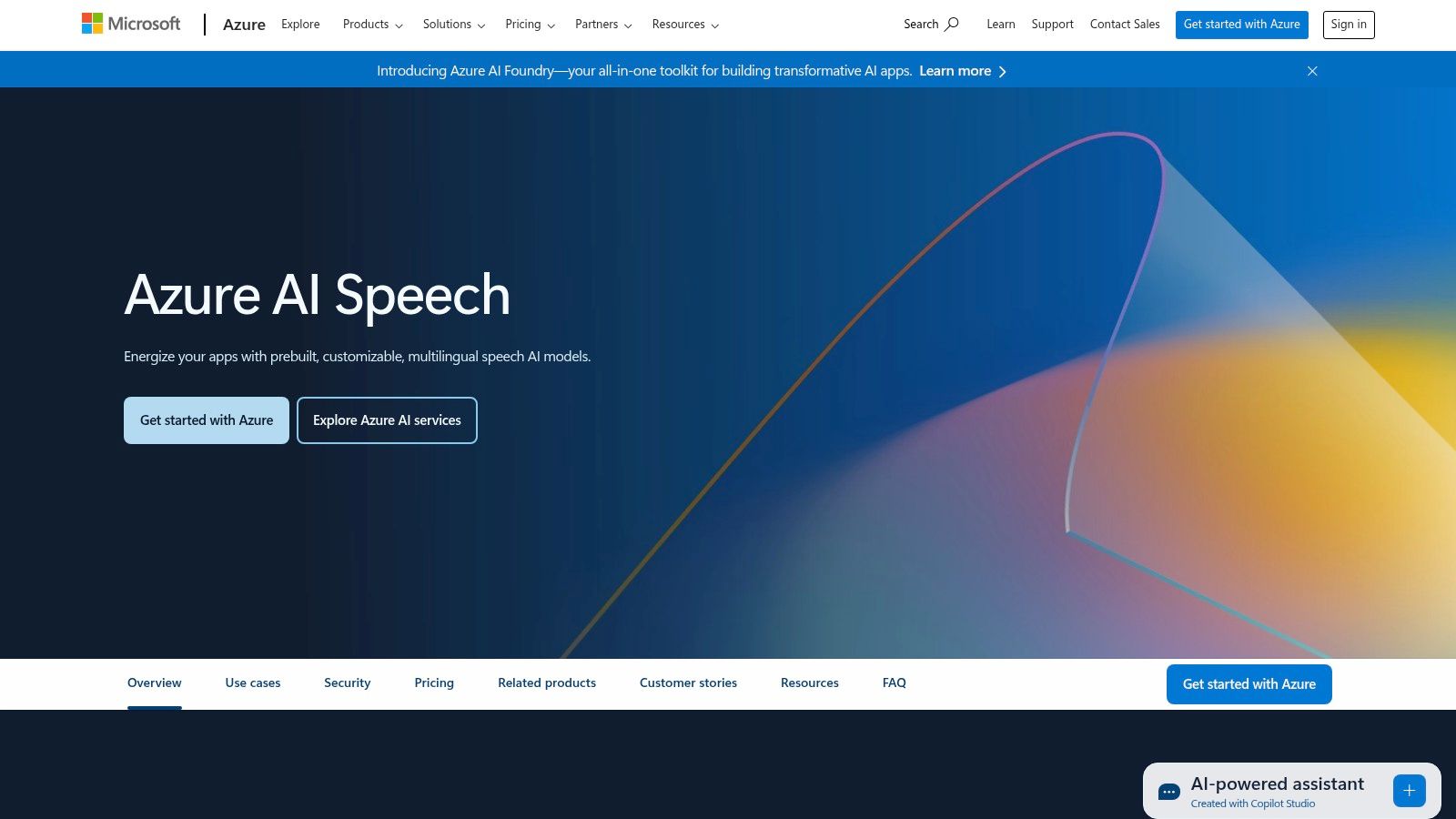
One of the key strengths of Azure Speech to Text lies in its ability to handle both real-time and batch transcription. Real-time transcription is crucial for scenarios like live captioning during meetings, presentations, or broadcasts, fostering accessibility and engagement. Batch transcription, on the other hand, allows users to upload audio or video files and receive accurate transcripts asynchronously, ideal for processing large volumes of recorded content like lectures, interviews, or customer service calls.
Azure Speech to Text goes beyond basic transcription by allowing users to create custom speech models. This feature is particularly useful for specialized industries with unique jargon or vocabulary. By training the model on specific terminology, users can dramatically improve transcription accuracy in fields like healthcare, legal, or finance. This customization capability ensures that the software adapts to your specific needs, rather than the other way around.
For businesses already invested in the Microsoft ecosystem, the seamless integration with Microsoft Office 365 is a significant advantage. Azure Speech to Text can be easily integrated with applications like Word, PowerPoint, and Teams, streamlining workflows and enhancing productivity. Imagine dictating documents directly into Word, automatically generating meeting minutes in Teams, or creating accessible presentations with live captions in PowerPoint - all powered by Azure Speech to Text.
With support for over 85 languages and dialects, Azure Speech to Text caters to a global audience. This multilingual capability is essential for businesses operating internationally or researchers working with diverse linguistic data. Additionally, the service excels in conversation transcription, accurately identifying and labeling different speakers in multi-person conversations. This is especially beneficial for transcribing meetings, interviews, or focus groups, providing a clear and organized record of who said what.
From a pricing perspective, Azure Speech to Text offers a flexible pay-as-you-go model, along with a free tier for experimentation and light usage. This allows users to get started without a significant upfront investment and scale their usage as needed. For enterprise users, Microsoft offers robust security features, ensuring data privacy and compliance with industry regulations.
However, working with Azure Speech to Text does require setting up an Azure account, which can be slightly more complex than using a standalone speech to text application. While the platform offers excellent documentation and support, some basic users may find the initial setup and configuration slightly technical. The service is also inherently internet-dependent, relying on cloud processing for all transcription tasks. Therefore, a stable internet connection is a prerequisite for utilizing its full potential. Finally, while the service is not exclusively limited to Microsoft environments, its strengths are best realized within the Microsoft ecosystem, making it a particularly attractive solution for Microsoft-centric organizations.
For those seeking to implement Azure Speech to Text, Microsoft provides comprehensive documentation and tutorials. The Azure portal offers a user-friendly interface for managing subscriptions, creating speech resources, and monitoring usage. Developers can leverage the available APIs and SDKs to integrate the service seamlessly into their applications and workflows. Whether you're a developer building a custom application or a business professional seeking to enhance productivity, Azure Speech to Text offers the tools and resources to succeed.
9. Trint
Trint is a robust, AI-powered speech to text software specifically designed for professionals who need to transcribe audio and video content quickly and accurately. This cloud-based platform is a popular choice for journalists, researchers, content creators, and business professionals due to its powerful editing tools and collaborative features. Trint goes beyond simple transcription by offering an interactive editor that links the text directly to the audio/video, enabling users to easily verify and refine their transcripts. This tight integration between the audio/visual content and the transcribed text sets Trint apart from many other speech to text software solutions. Its focus on collaboration and streamlined workflow makes it a valuable tool for anyone working with multimedia content.
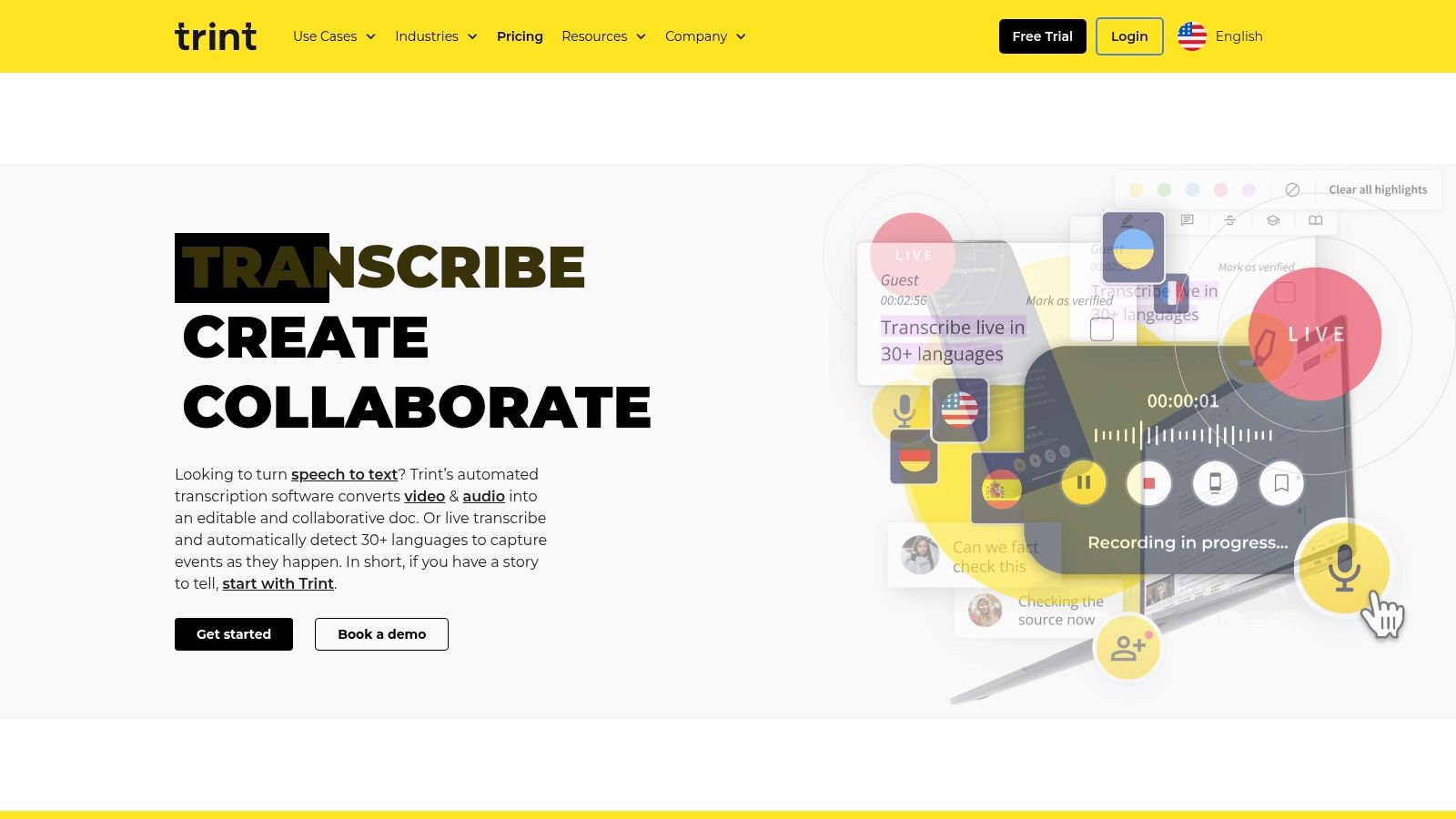
Practical Applications and Use Cases:
Trint's features are well-suited to a variety of professional applications:
- Journalism and Media: Journalists can quickly transcribe interviews, press conferences, and other audio/video recordings, saving valuable time and ensuring accuracy in their reporting. The ability to search within the transcript and directly reference the corresponding audio/video clip is invaluable for fact-checking and crafting compelling narratives.
- Content Creation: Podcasters, YouTubers, and other content creators can utilize Trint to create transcripts for their videos, improving accessibility and SEO. These transcripts can also be repurposed for blog posts, social media updates, and other marketing materials.
- Academic Research: Researchers can transcribe interviews, focus groups, and lectures, facilitating analysis and enabling qualitative research. The ability to collaborate on transcripts with colleagues simplifies the research process.
- Business Communication: Professionals can transcribe meetings, presentations, and webinars, creating easily searchable records of important discussions and decisions. This is especially useful for legal teams, consultants, and anyone who needs accurate records of verbal communication.
- Developers and Technical Writers: Developers can use Trint to generate transcripts of user interviews and feedback sessions, providing valuable insights for product development. Technical writers can use Trint to easily create documentation and training materials from audio/video recordings. Features and Benefits:
Trint's key features contribute to its effectiveness as a speech to text software:
- AI-powered Transcription with Interactive Editor: The platform's AI engine provides fast and accurate transcriptions, which can then be refined using the intuitive editor. The editor allows users to correct errors, add speaker identification, and insert notes directly within the transcript.
- Synchronized Audio/Video Playback: The text is directly linked to the audio/video, allowing users to easily verify the accuracy of the transcription and quickly locate specific segments of the recording.
- Multi-Language Support: Trint supports over 30 languages, making it a valuable tool for international teams and global businesses.
- Collaboration Tools: Trint allows multiple users to work on the same transcript simultaneously, streamlining workflows and improving team efficiency.
- Export Options: Transcripts can be exported in various formats, including Word, PDF, SRT, and TXT, making them easily shareable and adaptable for different purposes. Pricing and Technical Requirements: